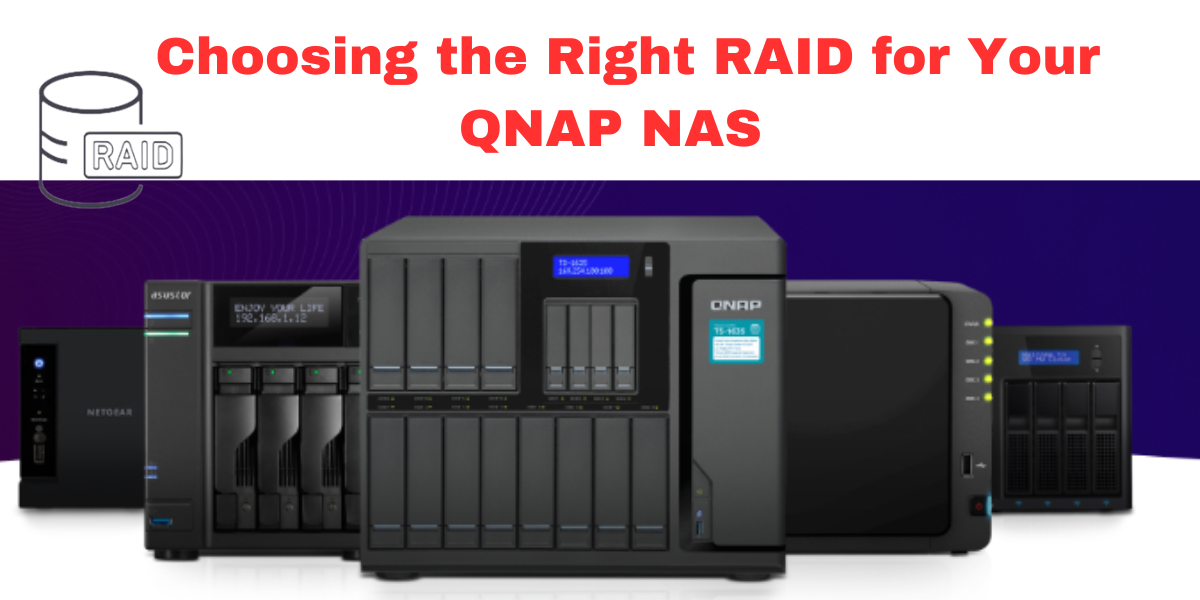When it comes to setting up a network-attached storage (NAS) system, one of the most critical decisions you'll face is choosing the right RAID (Redundant Array of Independent Disks) configuration. RAID plays a vital role in data protection, performance, and storage efficiency. In this blog post, we'll delve into the various RAID levels available and help you understand which configuration is best suited for your QNAP NAS.
What is RAID?

RAID is a technology that combines multiple physical hard drives into a logical unit to enhance performance, data redundancy, and fault tolerance. By distributing data across multiple drives, RAID allows for improved data access speeds and safeguards against data loss in case of disk failures.
QNAP NAS supports a range of RAID levels, each offering a different balance between performance, storage capacity, and data protection. Let's explore the most common RAID configurations:
RAID 0: Speed and Capacity, No Redundancy

RAID 0, often referred to as striping, focuses primarily on performance and storage capacity. It achieves this by splitting data evenly across multiple drives. While this configuration offers impressive read and write speeds, there is no redundancy. Therefore, if one drive fails, the entire array can be compromised, potentially resulting in data loss. RAID 0 is suitable for situations where data integrity is not a concern, such as temporary storage or non-critical data.
RAID 1: Mirroring for Data Redundancy

RAID 1, known as mirroring, involves creating an exact copy of data across two drives. In this configuration, if one drive fails, the other continues to function seamlessly. While RAID 1 provides excellent data redundancy, it does halve the available storage capacity since each drive is essentially a mirror of the other. It is ideal for situations where data safety is of utmost importance, such as storing critical business files or personal backups.
RAID 5: Balanced Performance and Redundancy

RAID 5 combines both performance and redundancy. It distributes data and parity information across multiple drives, allowing for both high data transfer rates and fault tolerance. If one drive fails, the remaining drives can rebuild the lost data using the parity information. RAID 5 requires a minimum of three drives and provides better storage efficiency compared to RAID 1. It strikes a balance between performance, capacity, and redundancy, making it a popular choice for small to medium-sized businesses.
RAID 6: Enhanced Redundancy

RAID 6 builds upon RAID 5 by adding an additional layer of redundancy. It uses two parity blocks instead of one, which means it can tolerate the failure of up to two drives without any data loss. This extra redundancy provides enhanced data protection but comes at the cost of reduced usable storage capacity. RAID 6 is recommended for environments where high availability and protection against multiple drive failures are crucial.
RAID 10: Combining Performance and Redundancy

RAID 10, often called RAID 1+0, combines the benefits of both RAID 1 and RAID 0. It requires a minimum of four drives and offers excellent performance, redundancy, and fault tolerance. RAID 10 mirrors data across pairs of drives and then stripes the mirrored pairs. It provides robust data protection with the ability to sustain multiple drive failures, making it ideal for applications that demand both speed and reliability, such as databases and virtualization.
Conclusion
Choosing the right RAID configuration for your QNAP NAS is crucial to ensure optimal performance, data protection, and storage efficiency. Each RAID level offers a different balance between speed, capacity, and redundancy. Evaluate your requirements, taking into account factors like data importance, performance needs, and available storage space, to determine the most suitable RAID configuration.
Remember, RAID is not a substitute for regular backups. It is always advisable to maintain a separate backup solution to safeguard against unforeseen events. By understanding RAID levels and their trade-offs, you can make an informed decision that aligns with your specific needs and protects your valuable data effectively.
QNAP NAS