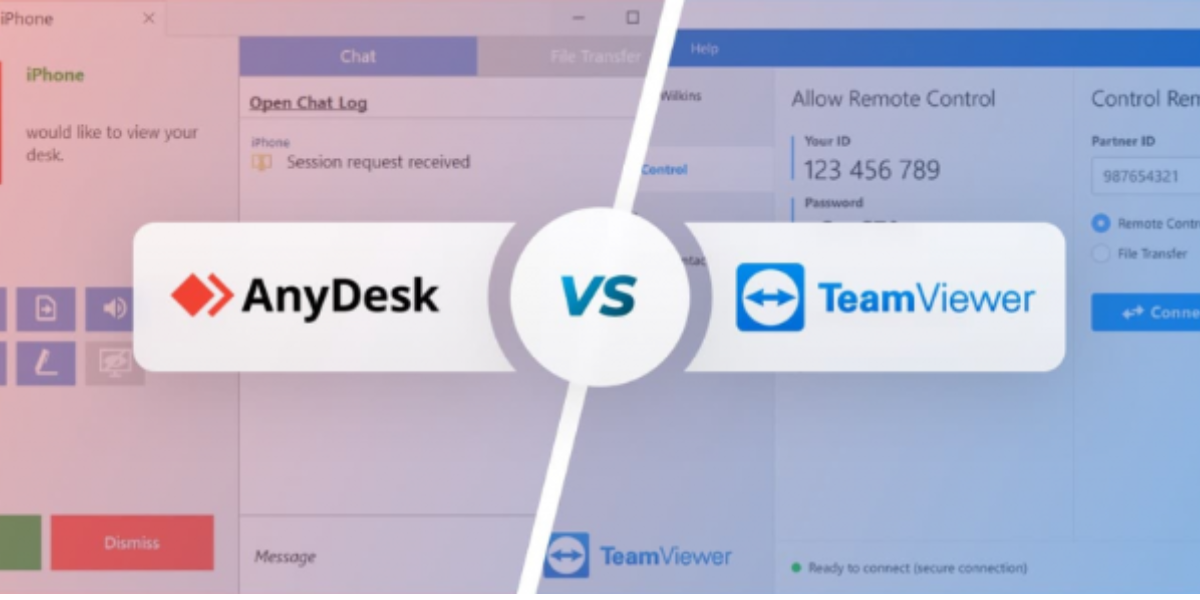In the fast-paced and interconnected world of modern business, remote access software has become an indispensable tool for professionals and organizations alike. Whether it's remote troubleshooting, virtual meetings, or collaborative work, these software solutions provide the flexibility to access and control computers from a distance. Two of the most popular options in the market are TeamViewer and AnyDesk. In this blog post, we will compare and contrast these remote access software solutions to help you make an informed decision that aligns with your specific needs and preferences.
What is AnyDesk?
AnyDesk is a popular remote desktop software that enables teams to access any desktop, server, machine or device from anywhere. It includes a wide range of features from full mobile support to wake-on-LAN (WoL) functionality. AnyDesk is also customizable, with features such as session permissions and an API, so you can flex the tool to fit the needs of your organization.
What is TeamViewer?
TeamViewer is a remote desktop tool that enables access to virtually any desktop and mobile platform. This is good news for IT teams struggling with keeping up with the work-from-anywhere workforce. TeamViewer’s features also include cross-platform access, unattended access, remote wake, restart and install, and multi-user support sessions.
How do AnyDesk and TeamViewer features compare?
AnyDesk and TeamViewer share a lot of the core features any remote desktop access software should have. However, there are a few key differences between the tools.
For example, AnyDesk offers a cloud-based solution as well as a self-hosted, on-premises option for teams that wish to remain independent, and TeamViewer does not. However, TeamViewer offers the widest device and platform coverage, with a combined coverage of 127 manufacturers. Other slight differences lie in the features offered by each tool.
AnyDesk vs. TeamViewer: Feature comparison
| Feature | AnyDesk | TeamViewer |
|---|---|---|
| Multi-device access | Yes | Yes |
| Unattended access | Yes | Yes |
| Self-hosted, on-premises option | Yes | No |
| Encryption | Yes | Yes |
| Remote printing | Yes | Yes |
| Remote wake | Yes | Yes |
| Chat | Yes | Yes |
Multi-device access
Both AnyDesk and TeamViewer allow for multi-device, cross-platform access. Using AnyDesk, teams can access desktops, servers, machines and other devices from local desktops. And with TeamViewer, teams can connect regardless of platform, including PC to PC and PC to mobile.
Both tools also feature robust mobile support, a critical feature in today’s mobile workforce. AnyDesk and TeamViewer allow teams to access and control desktops from both smartphones and tablets. These tools also enable mobile-to-mobile access.
Unattended access
Both AnyDesk and TeamViewer enable teams to access devices with or without a user present. For example, through TeamViewer, teams can be granted permanent access to unattended computers or servers as well as mobile devices. In addition, they can wake and restart devices and install applications inside TeamViewer.
In comparison, with AnyDesk, teams can use a password to log into desktops and devices within their account, without the end user taking any action. Moreover, they can wake devices from sleep mode at any time using AnyDesk’s WoL feature.
IT team collaboration
IT teams often need collaboration tools as they communicate with remote desktops and users. Using AnyDesk, IT teams can chat using the text chat feature during an active session. Additionally, the whiteboard feature enables teams to draw on monitor screens to pinpoint issues and train other team members. AnyDesk also includes features such as session invitations and the ability to share monitor screens with other users.
TeamViewer enables simple collaboration via a range of collaboration tools, including text chat, video conferencing and session recording. Through TeamViewer’s multi-user support feature, teams can invite multiple team members into a support session to help solve complex issues. This is also a great feature for training purposes or when end-users need additional assistance.
Security
Both AnyDesk and TeamViewer come packed with security features to protect team and end-user devices, data and credentials. TeamViewer uses end-to-end encryption based on 4096 RSA private/public key exchange and AES (256-bit) encryption. The tool also includes built-in data backup, device monitoring and malware protection.
AnyDesk uses military-grade TLS 1.2 standardized protocol as well as AES (256-bit) to encrypt connections. Other security features include two-factor authentication, robust permission management and a privacy mode to use during remote sessions.
Choosing between AnyDesk and TeamViewer
For teams that simply need remote access to a wide range of devices, both AnyDesk and TeamViewer are excellent options for providing IT support. The choice comes down to specific organizational needs.
For teams that want the choice of whether to run their remote access solution on-premises or in the cloud, AnyDesk is perhaps the best option. And for teams that want to ensure compatibility with all devices, TeamViewer might be the better choice, simply for its range of compatible manufacturers.