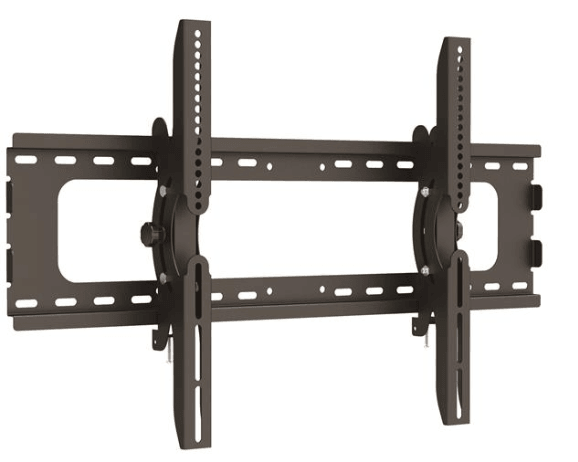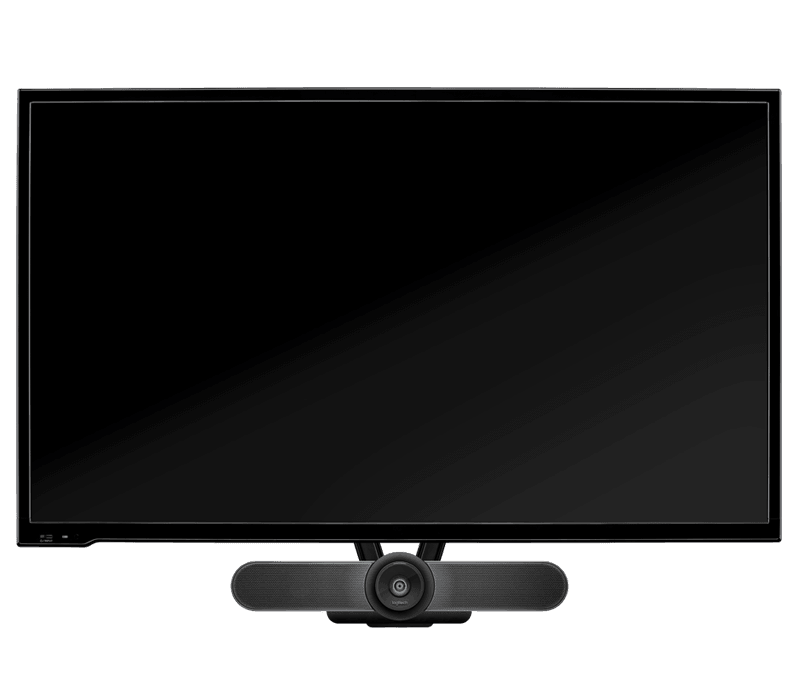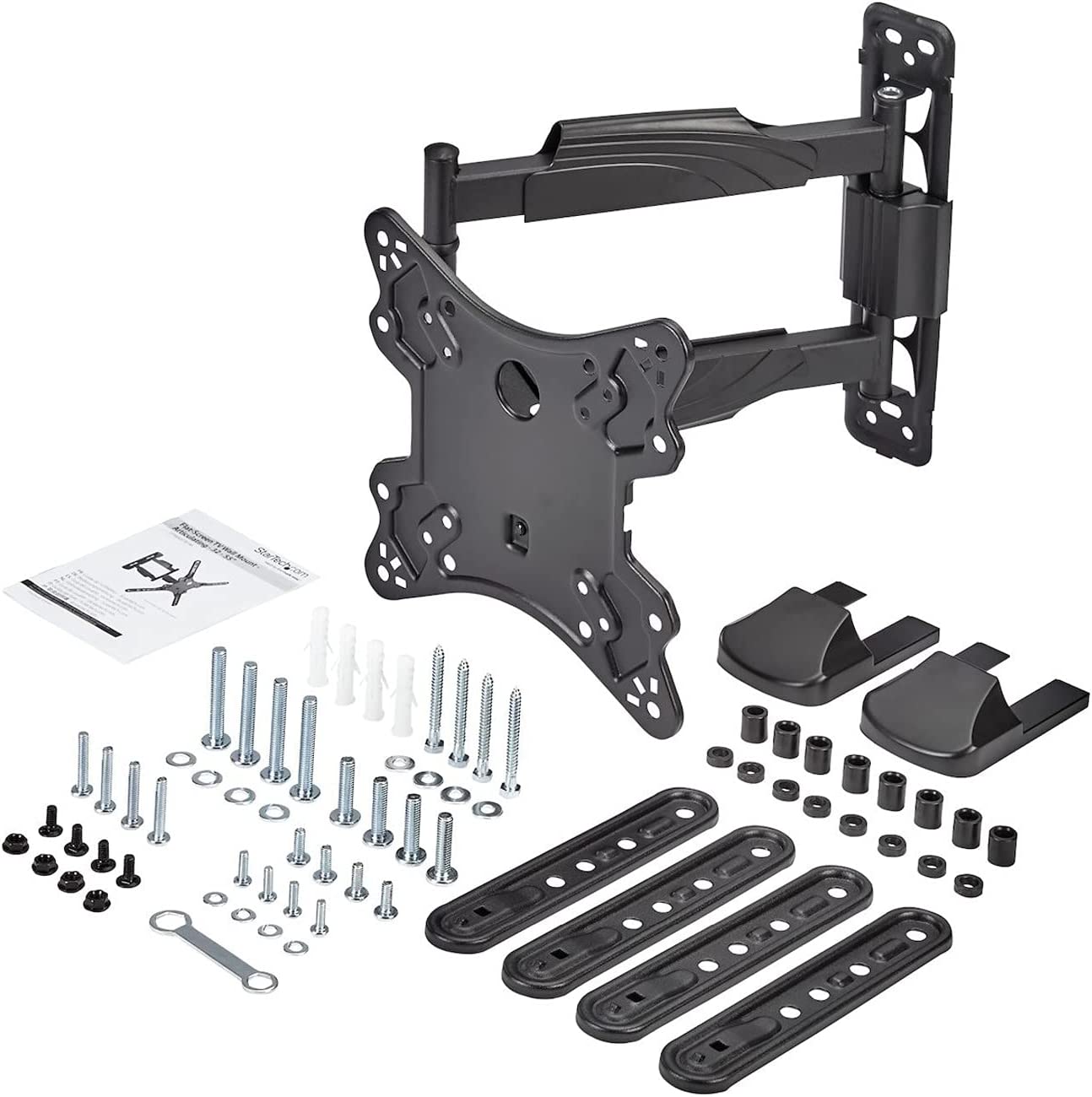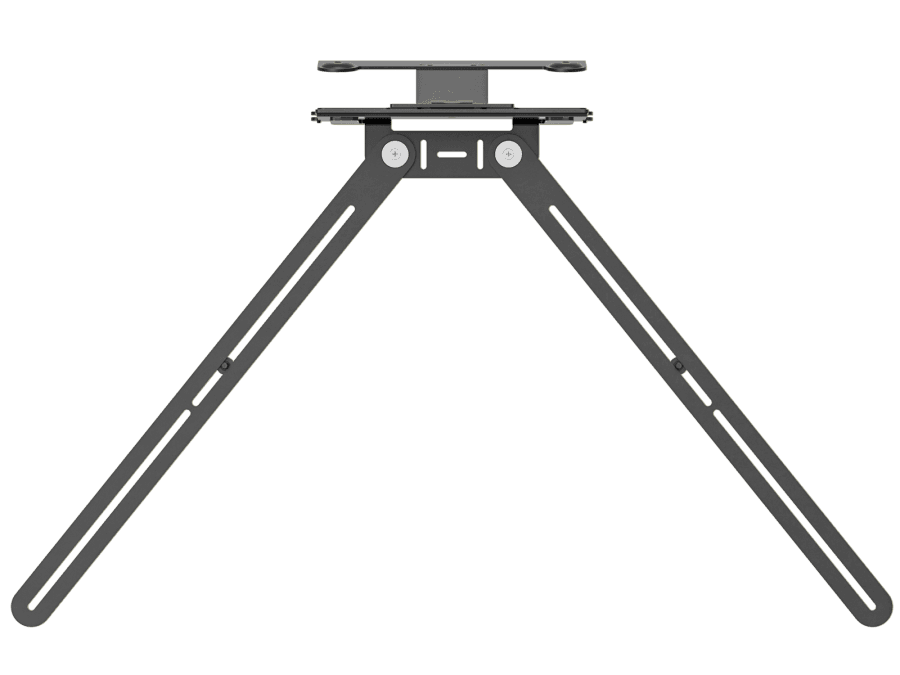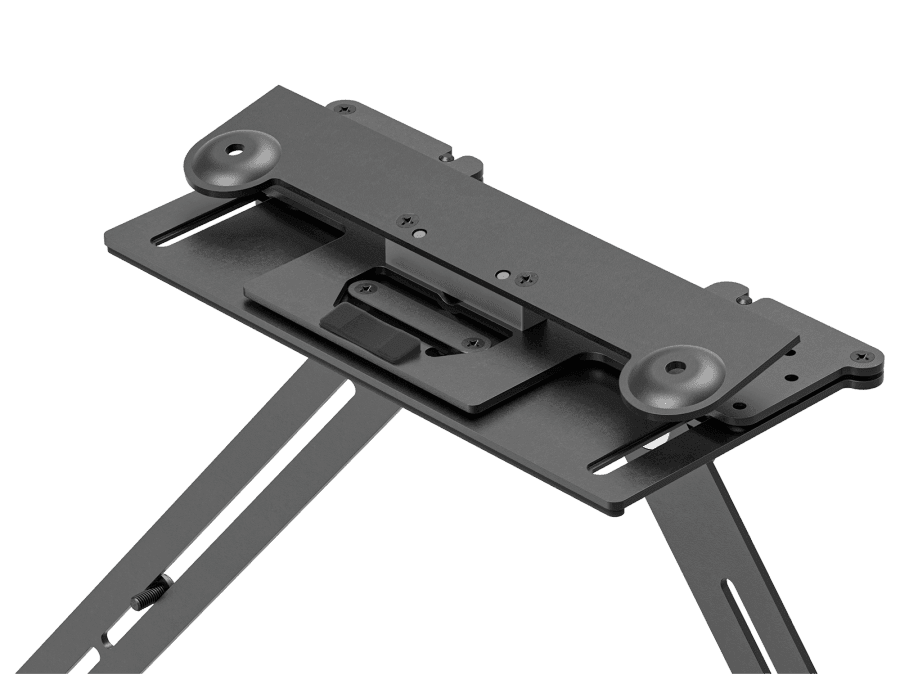TV Mount Bracket
7 products
Showing 1 - 7 of 7 products
A TV mount bracket is a hardware accessory used to securely attach a television set to a wall, ceiling, or other surface. It's designed to provide stability and support for the TV while offering flexibility in positioning and viewing angles. Here's an overview of its key features:
-
Mounting Plate: Similar to a monitor mount bracket, a TV mount bracket includes a mounting plate that attaches to the back of the television. This plate typically adheres to VESA (Video Electronics Standards Association) standards, ensuring compatibility with a wide range of TV sizes and brands.
-
Adjustable Arm or Bracket: The bracket usually consists of an adjustable arm or bracket that connects the mounting plate to the wall or ceiling. This arm allows for various degrees of movement, such as swiveling, tilting, and extending, enabling users to adjust the TV's position for optimal viewing from different angles and locations within the room.
-
Wall Plate or Ceiling Plate: Depending on the mounting location, the bracket may include a wall plate for wall mounting or a ceiling plate for ceiling mounting. These plates serve as the anchor points for the bracket and distribute the weight of the TV across the mounting surface.
-
Weight Capacity: TV mount brackets come with specified weight capacities, indicating the maximum weight they can support. It's crucial to ensure that the bracket can safely hold the weight of your TV to prevent accidents or damage.
-
Compatibility: It's important to check the compatibility of the TV mount bracket with your television's size, weight, and VESA mounting hole pattern before purchasing. Some brackets are designed specifically for certain TV sizes or mounting configurations.
-
Installation: Most TV mount brackets come with installation hardware and instructions. Installation typically involves securing the wall plate or ceiling plate to the mounting surface using screws and anchors, then attaching the adjustable arm to the mounting plate on the TV.
-
Cable Management: Some TV mount brackets feature integrated cable management systems to help conceal and organize cables, reducing clutter and improving the overall aesthetics of the installation.
Overall, a TV mount bracket provides a space-saving solution for mounting televisions on walls or ceilings, allowing for a cleaner and more streamlined look in the room while offering flexibility in positioning for optimal viewing experiences.