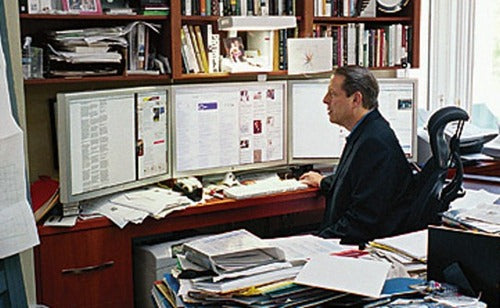Jon Peddie Research
In 2017, Jon Peddie Research (JPR), a leading research and consulting firm in the fields of graphics and multimedia, has recently published a report indicating that professionals such as information workers, designers, and engineers could see a productivity boost of up to 42% by using multiple monitors. This finding is part of JPR's latest multi-monitor report.
The comprehensive 140-page report presents the findings from a survey of over 1,000 end users. The survey sought to understand the use of or interest in using multiple monitors to enhance productivity in work or entertainment. This is the third survey of its kind conducted by JPR, with previous surveys carried out in 2002 and 2012.
Extracted from - Jon Peddie Research: Multiple Displays can Increase Productivity by 42% – Jon Peddie Research
Fujitsu Siemens Computers
In 2017, Fujitsu Siemens Computers conducted a study to investigate the impact of using multiple monitors on productivity. The results of their study indicated that utilizing two monitors in a desktop workstation setup resulted in a 25 percent increase in productivity compared to using a single-monitor configuration. Furthermore, when three monitors were employed, productivity experienced a notable boost of 35.5 percent.
These findings suggest that having access to a multi-monitor setup can positively influence productivity levels. The additional screen real estate provided by multiple monitors enables users to display and interact with more information simultaneously, potentially reducing the need for constant switching between applications or documents. This increased screen space may lead to improved multitasking capabilities and enhanced workflow efficiency.
It's worth noting that the study was conducted by Fujitsu Siemens Computers in 2017, and there may have been subsequent studies or alternative research since then that provide additional insights into the productivity effects of multi-monitor setups.

Do you have a problem with focus? Many people seem to think that the more screens they use, the more productive they’ll be.
But is that true? Or are you just getting distracted by all the noise and activity happening on your different devices?
Why you should use 3 screens?
Working with three monitors can indeed enhance productivity, as it provides a larger workspace and allows for efficient multitasking. However, creating a comfortable and distraction-free workspace is essential to fully reap the benefits.
Initially, managing files and programs across multiple screens might require some adjustment and practice. But once you become proficient, the advantages in terms of efficiency and creativity can be substantial.
Here are some key points to consider when working with three monitors:
-
Organize your workspace: Arrange the monitors in a way that suits your workflow and ergonomics. Position them at eye level and ensure they are evenly spaced. This setup reduces neck and eye strain, enabling you to work comfortably for extended periods.
-
Optimize window placement: Utilize the extra screen real estate effectively. Determine which applications or files you frequently access and assign them to specific screens. For instance, you could dedicate one screen to email and communication tools, another to document editing, and the third for research or design work. This way, you can switch between tasks seamlessly.
-
Use virtual desktops: Operating systems like Windows and macOS offer virtual desktop functionality, allowing you to create separate workspaces for different projects or workflows. Use these virtual desktops in conjunction with your three monitors to further enhance organization and reduce clutter.
-
Customize your workflow: Experiment with different workflows and shortcuts to maximize your productivity. For instance, you could assign specific applications to keyboard shortcuts or use window management tools that simplify moving and resizing windows across screens.
-
Minimize distractions: As with any workspace, it's crucial to minimize distractions to maintain focus. Consider decluttering your physical desk, silencing unnecessary notifications, and using software tools that block or limit access to distracting websites or applications during focused work sessions.
-
Take breaks and prioritize ergonomics: Even with an optimized setup, it's essential to take regular breaks to prevent eye strain and maintain overall well-being. Incorporate stretching exercises, eye rests, and proper posture into your routine.
Remember that adjusting to a multi-monitor setup may take time. Start by focusing on a few key tasks and gradually expand your usage as you become more comfortable. With practice and a well-organized workspace, the increased efficiency and creative possibilities offered by three monitors can greatly enhance your productivity.
Downsides of using 3 screens
Maintaining an active lineup of files and programs across all screen sizes takes getting used to at first. Once mastered, it offers significant benefits in terms of efficiency and creativity.
Final Thoughts
The use of multiple screens can be particularly advantageous when you have various tasks or a single task that requires diverse aspects. It can provide benefits such as improved multitasking and enhanced productivity.
For individuals who value staying updated with communication feeds like emails, Slack, or Teams, having one screen dedicated to these notifications can be helpful. This way, they can keep an eye on important updates and remain connected with what's happening around them.
On the other hand, some users prefer having a newsfeed displaying shared price fluctuations alongside streaming videos from platforms like YouTube. This combination allows them to stay informed about market trends while enjoying relevant video content. Ultimately, the choice of content displayed on multiple screens depends on personal preferences and individual workflows.
In general, most users find triple monitors to be significantly more helpful than single or dual screens. The expanded screen real estate enables better organization, increased efficiency, and smoother transitions between tasks. It allows users to have multiple applications and documents open simultaneously, reducing the need to constantly switch between them.
Research suggests that incorporating two monitors into your workstation can make your workday significantly more productive. It can save valuable time and enhance workflow management. Adding a third screen can further amplify these benefits, increasing productivity by an additional 35%.
If you're dedicated to maximizing your workday and achieving greater efficiency, it may be time to consider embracing the advantages of multiple screens. By giving this approach a try, you can explore the potential it holds for enhancing your productivity and streamlining your work processes.
Two is Good. Three is Best.