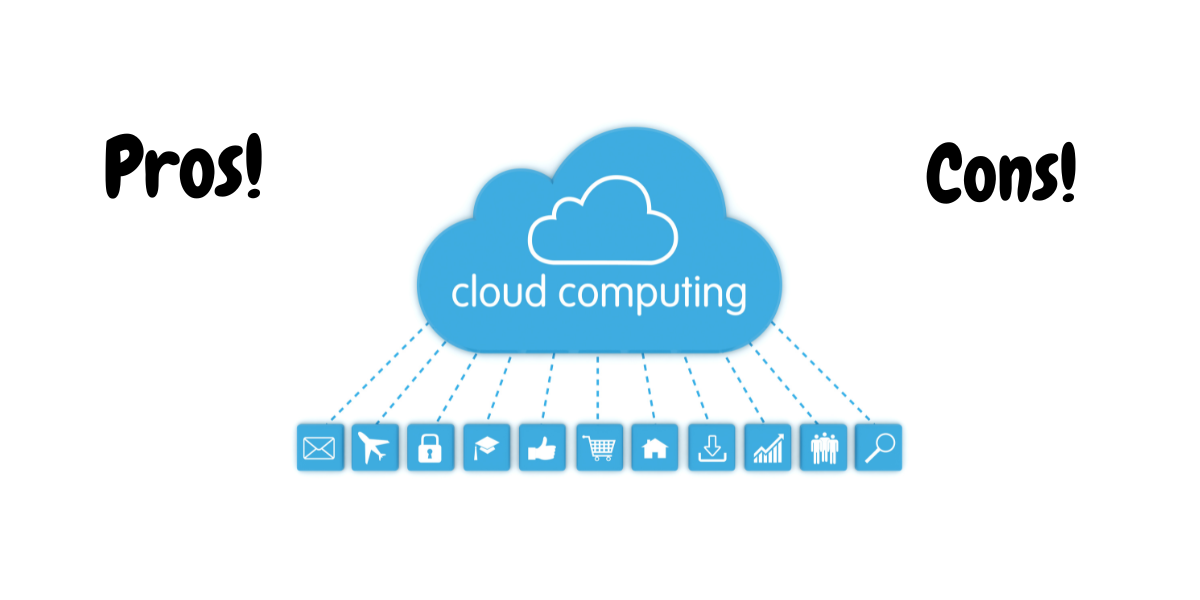Small businesses are increasingly turning to cloud computing as a way to cut costs, increase productivity, and improve collaboration. However, like any technology, cloud computing has its pros and cons, and it's important for small business owners to understand them before making the switch. In this blog post, we'll discuss the benefits and drawbacks of cloud computing for small businesses, as well as practical steps for implementation.

What is cloud computing?
Cloud computing is the delivery of computing services over the internet, including software, storage, and processing power. With cloud computing, businesses can access data and applications from any device with an internet connection, without the need for on-premises infrastructure. Cloud computing is typically provided by third-party service providers, who manage and maintain the underlying infrastructure.
Advantages of cloud computing for small businesses
a. Cost savings
One of the most significant advantages of cloud computing for small businesses is cost savings. Cloud computing eliminates the need for on-premises infrastructure, which can be expensive to purchase and maintain. Instead, small businesses can pay for only the computing resources they need, on a pay-as-you-go basis. This makes cloud computing more affordable and predictable than traditional IT infrastructure.
b. Scalability
Cloud computing also offers small businesses scalability, allowing them to quickly and easily add or remove computing resources as needed. This is particularly important for businesses with fluctuating demand, as they can avoid paying for unused resources during slow periods and avoid service disruptions during peak periods.
c. Flexibility and mobility
With cloud computing, small businesses can access data and applications from any device with an internet connection, which makes remote work and collaboration much easier. This flexibility and mobility also means that businesses can expand their operations without being limited by physical infrastructure.
d. Increased collaboration and productivity
Cloud computing provides small businesses with the ability to collaborate and share data in real-time. This means that employees can work together on documents and projects simultaneously, which can lead to increased productivity and better decision-making.
Disadvantages of cloud computing for small businesses
a. Security and privacy
concerns One of the main concerns with cloud computing for small businesses is security and privacy. When data is stored in the cloud, it is often outside the direct control of the business, which can create vulnerabilities. Small businesses must ensure that their cloud service provider has appropriate security measures in place and that their data is encrypted and backed up regularly.
b. Dependence on internet connectivity
Another disadvantage of cloud computing for small businesses is dependence on internet connectivity. If the internet connection is slow or unreliable, it can cause service disruptions and slow down productivity. Small businesses must ensure that they have a reliable and fast internet connection before adopting cloud computing.
c. Limited control over data
When data is stored in the cloud, small businesses have limited control over it. They must rely on their cloud service provider to manage their data properly and ensure that it is accessible and secure. This can create a sense of vulnerability and risk for small businesses.
How to implement cloud computing for small businesses
a. Identify your business needs
Before adopting cloud computing, small businesses must identify their specific needs and goals. This includes assessing their IT infrastructure, determining which applications and data need to be migrated to the cloud, and setting a budget.
b. Choose a reliable cloud service provider
Small businesses must choose a reliable cloud service provider that can meet their specific needs. This includes evaluating the provider's security and privacy measures, service level agreements, and pricing models. It's important to choose a provider that has a good reputation and a proven track record in providing cloud services.
c. Ensure data security and privacy
Small businesses must ensure that their data is secure and private when stored in the cloud. This includes implementing appropriate encryption and access controls, as well as monitoring data for any breaches or unauthorized access.
d. Train your employees on cloud computing usage
To ensure that cloud computing is used effectively and securely, small businesses must train their employees on how to use the cloud. This includes providing access controls and policies, as well as training on how to use cloud-based applications and data storage.
Conclusion
Cloud computing can provide significant benefits for small businesses, including cost savings, scalability, and flexibility. However, it also comes with potential drawbacks, such as security and privacy concerns and dependence on internet connectivity. Small businesses must carefully evaluate their needs and choose a reliable cloud service provider, while also ensuring that their data is secure and their employees are trained on cloud computing usage. With the right approach, small businesses can take advantage of the benefits of cloud computing while mitigating its risks.