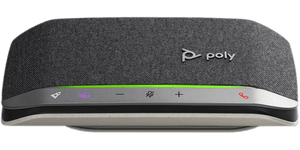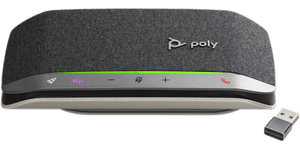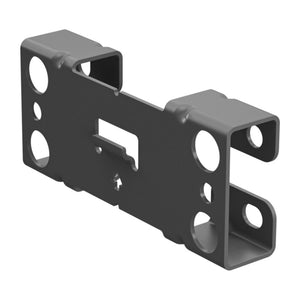Description
Jabra Speak2 40 MS Teams Speakerphone 2740-109
(2 Years Manufacture Local Warranty In Singapore)
Microsoft Teams Enabled Speakerphone
Full Duplex Audio with Embedded Voice Technology

Wide Compatibility

Onboard Controls

Durable and Portable Design
Technical specifications
Ideal for room sizes
Up to 4.5m x 4.5m | 14.76ft x 14.76ft
Number of microphones
4
Microphone type
Digital MEMS
Microphone frequency range
150Hz - 7000Hz
Microphone pick up range
Up to 2.3m | 7.5ft
Full Duplex
Yes
Speaker size
50mm | 1.97in
Peak audio output
85 dBspl @ 0.5m
Speaker bandwidth (music mode)
100Hz - 20000Hz
Speaker bandwidth (speak mode)
150Hz - 7000Hz
Acoustic echo cancellation (AEC)
Yes
Voice Level Normalization (Automatic Gain Control, AGC)
Yes (for outgoing audio)
Wideband
Up to 8000 Hz
Noise reduction on calls
Yes
FAQ
How is the Speak2 Series different from the Speak Series?
The original Speak Series revolutionised the way people collaborate, becoming the world’s leading professional speakerphone solutions. But the world of work has changed, with more than 80% working hybrid. So, the Speak2 Range is engineered specifically to address the new demands and needs of hybrid work. With improvements on all levels and packed with new advanced technology, Speak2 solutions deliver truly outstanding collaboration experiences wherever you might be working from.
Does Speak2 40 have Bluetooth connectivity?
No
Does Speak2 55 have Bluetooth connectivity?
Yes. It has Bluetooth version 5.1 with a wireless range up to 30m/98ft.
Can I connect to Speak2 40 using both USB-A and USB-C?
Yes. Speak2 40 comes with both USB A and USB C connectors on the cable.
Can I stream music to my Speak2 40?
Yes. With its 50mm full-tone speaker, Speak2 40 delivers outstanding music experience.
Does Speak2 40 work with both Mac and PC?
Yes. It is fully compatible with both systems.
What are the benefits of Speak2 models that are certified for Microsoft Teams?
Speak2 models that are certified for Microsoft Teams support Microsoft Teams as a plug-and-play experience. Plug-and-play experience includes these benefits:
- Automatic selection as the default audio device.
- Dedicated Microsoft Teams button:
- Microsoft Teams LED flashes purple for
- Microsoft Teams meeting ready to join
- Microsoft Teams missed call
- Microsoft Teams voicemail received
- Microsoft Teams LED flashes purple for an incoming Microsoft Teams call
- Invocations
- Opening the meeting “pre-join” screen
- Open missed calls screen
- Open Microsoft Teams voicemail screen
- Bring up Microsoft Teams client from the background
- Raise/Lower hand during Microsoft Teams meeting
- Microsoft Teams LED flashes purple for
If you are not using Microsoft Teams as your UC client, we recommend choosing the standard UC variant, which is certified for all leading UC platforms like Google Meet, Zoom and more.
Review
Also seen in the collections
Related Products
Full Collection for Jabra
Jabra
Jabra Panacast Hub USB C+ UK Charge 14207-60 (2 Years Manufacture Local Warranty In Singapore)
Original price:$ 189.00 SGD
Current price: $ 145.00 SGD
Jabra Evolve 20 UC Stereo USB Office Headset 4999-829-209(2 Years Manufacture Local Warranty In Singapore)-EOL
Original price:$ 85.50 SGD
Current price: $ 67.00 SGD
JABRA Evolve2 65 Stereo Wireless Headset With USB-A (2 Years Manufacture Local Warranty In Singapore)
Original price:$ 405.00 SGD
Current price: $ 345.00 SGD
JABRA Evolve2 75 Stereo Wireless Headset With USB-A / USB-C (2 Years Manufacture Local Warranty In Singapore)
Current price: $ 450.00 SGD
Jabra Engage 75 Convertible Wireless Noise Cancelling Headset With Charging Base 9555-583-117(2 Years Manufacture Local Warranty In Singapore) -EOL
Original price:$ 670.00 SGD
Current price: $ 656.00 SGD
Jabra PanaCast 20 Conferencing Camera AI-enabled 4K UHD 8300-119 (2 Years Manufacture Local Warranty In Singapore)
Original price:$ 542.00 SGD
Current price: $ 213.00 SGD
JABRA Evolve2 85 Stereo Wireless Headset With USB LINK380A (2 Years Manufacture Local Warranty In Singapore)
Original price:$ 788.00 SGD
Current price: $ 620.00 SGD
Jabra Speak 410 MS USB Conference Speakerphone 7410-109 (2 Years Manufacture Local Warranty In Singapore) -EOL
Original price:$ 188.00 SGD
Current price: $ 160.20 SGD
Jabra Speak 410 UC USB Conference Speakerphone 7410-209 (2 Years Manufacture Local Warranty In Singapore) -EOL
Original price:$ 188.00 SGD
Current price: $ 150.80 SGD
Jabra Speak 510 MS Wireless USB Conference Speakerphone 7510-109 (2 Years Manufacture Local Warranty In Singapore)
Original price:$ 260.00 SGD
Current price: $ 196.00 SGD
Jabra Speak 510+ UC Wireless USB Conference Speakerphone 7510-409(2 Years Manufacture Local Warranty In Singapore)
Original price:$ 295.00 SGD
Current price: $ 243.00 SGD
Jabra Speak 510 UC Wireless USB Conference Speakerphone 7510-209(2 Years Manufacture Local Warranty In Singapore)
Original price:$ 259.00 SGD
Current price: $ 206.00 SGD
Jabra Speak 510+ MS Wireless USB Conference Speakerphone 7510-309 (2 Years Manufacture Local Warranty In Singapore)
Original price:$ 295.00 SGD
Current price: $ 243.00 SGD
Jabra Speak 710 MS Wireless USB Conference Speakerphone 7710-309(2 Years Manufacture Local Warranty In Singapore) -EOL
Original price:$ 490.00 SGD
Current price: $ 415.00 SGD
Jabra Speak 750 MS Bluetooth + USB Conference Speakerphone 7700-309(2 Years Manufacture Local Warranty In Singapore)
Original price:$ 538.00 SGD
Current price: $ 445.00 SGD
Jabra Speak 750 UC Bluetooth + USB Conference Speakerphone 7700-409(2 Years Manufacture Local Warranty In Singapore)
Original price:$ 540.00 SGD
Current price: $ 445.00 SGD
Jabra Speak 810 UC Wireless Conference USB Speakerphone 7810-209(2 Years Manufacture Local Warranty In Singapore) -EOL
Original price:$ 1,250.00 SGD
Current price: $ 977.00 SGD
Jabra Speak 810 MS Wireless Conference USB Speakerphone 7810-109(2 Years Manufacture Local Warranty In Singapore) -EOL
Original price:$ 1,250.00 SGD
Current price: $ 977.00 SGD
Jabra Evolve 20 MS Stereo USB-C Headset 4999-823-169 (2 Years Manufacture Local Warranty In Singapore)
Original price:$ 84.00 SGD
Current price: $ 71.00 SGD
Jabra Evolve 20 MS Mono USB-C Headset 4993-823-169 (2 Years Manufacture Local Warranty In Singapore)
Original price:$ 78.00 SGD
Current price: $ 65.00 SGD
Jabra Evolve 30 II UC Stereo HD Audio 5399-829-309(2 Years Manufacture Local Warranty In Singapore)
Original price:$ 130.00 SGD
Current price: $ 101.00 SGD
Jabra Evolve 30 II MS Mono HD Audio 5393-823-309 (2 Years Manufacture Local Warranty In Singapore)-EOL
Original price:$ 115.00 SGD
Current price: $ 98.00 SGD
Jabra Evolve 30 II MS Stereo Headset (2 Years Manufacture Local Warranty In Singapore)
Original price:$ 130.00 SGD
Current price: $ 110.00 SGD
Jabra Evolve 40 UC Stereo HD Audio 6399-829-209(2 Years Manufacture Local Warranty In Singapore) -EOL
Original price:$ 180.00 SGD
Current price: $ 155.00 SGD
Jabra Evolve 40 MS Stereo HD Audio 6399-823-109(3 Years Manufacture Local Warranty In Singapore) -EOL
Original price:$ 170.00 SGD
Current price: $ 155.00 SGD
Jabra Evolve 65 MS Stereo Professional Wireless Headset With USB Adaptor 234 (2 Years Manufacture Local Warranty In Singapore)-EOL
Original price:$ 330.00 SGD
Current price: $ 293.30 SGD
Jabra Evolve 65 UC Stereo Professional Wireless Headset With USB Adaptor 6599-829-409 (2 Years Manufacture Local Warranty In Singapore) -EOL
Original price:$ 330.00 SGD
Current price: $ 303.00 SGD
Jabra Evolve 75 headset MS Stereo 7599-832-109(2 Years Manufacture Local Warranty In Singapore) -EOL
Original price:$ 465.00 SGD
Current price: $ 399.50 SGD
Jabra Evolve 75 headset UC Stereo 7599-838-109 (2 Years Manufacture Local Warranty In Singapore) -EOL
Original price:$ 465.00 SGD
Current price: $ 399.50 SGD
Jabra Evolve 75 headset UC Stereo with Charging Stand 7599-838-199 (2 Years Manufacture Local Warranty In Singapore) -EOL
Original price:$ 509.00 SGD
Current price: $ 399.00 SGD
Jabra Evolve 75 headset MS Stereo with Charging Stand 7599-832-199 (2 Years Manufacture Local Warranty In Singapore) -EOL
Original price:$ 520.00 SGD
Current price: $ 405.00 SGD
Jabra Evolve 75E & LINK 370 UC In Ear Noise Cancelling Buds 7099-823-409 (2 Years Manufacture Local Warranty In Singapore) -EOL
Original price:$ 449.99 SGD
Current price: $ 329.00 SGD
Jabra Evolve 75E & LINK 370 MS In Ear Noise Cancelling Buds 7099-823-309 (2 Years Manufacture Local Warranty In Singapore)-EOL
Original price:$ 449.99 SGD
Current price: $ 319.00 SGD
Jabra Evolve 75 Ear Cushions (6 pieces) 14101-67 -EOL
Current price: $ 80.00 SGD
Jabra Engage 65 Convertible Wireless Noise Cancelling Headset With Charging Base 9555-553-117 (2 Years Manufacture Local Warranty In Singapore)-EOL
Original price:$ 660.00 SGD
Current price: $ 541.00 SGD
Jabra Engage 65 Stereo Wireless Noise Cancelling Headset With Charging Base 9559-553-117(2 Years Manufacture Local Warranty In Singapore) -EOL
Original price:$ 570.00 SGD
Current price: $ 542.00 SGD
Jabra Engage 75 Stereo Wireless Noise Cancelling Headset With Charging Base 9559-583-117(2 Years Manufacture Local Warranty In Singapore) -EOL
Original price:$ 670.00 SGD
Current price: $ 653.00 SGD
Jabra Engage 65 Mono Wireless Noise Cancelling Headset With Charging Base 9553-553-117 (2 Years Manufacture Local Warranty In Singapore)-EOL
Original price:$ 587.00 SGD
Current price: $ 542.00 SGD
Jabra Engage 75 Mono Wireless Noise Cancelling Headset With Charging Base 9556-583-117 (2 Years Manufacture Local Warranty In Singapore) -EOL
Original price:$ 580.00 SGD
Current price: $ 574.00 SGD
Jabra PanaCast 50 USB Extension Cable 5m, USB-A to USB-C 14202-11 (2 Years Manufacture Local Warranty In Singapore)
Original price:$ 82.00 SGD
Current price: $ 53.00 SGD
Jabra PanaCast 50 USB Extension Cable 2m, USB-A to USB-C 14202-10 (2 Years Manufacture Local Warranty In Singapore)
Original price:$ 60.00 SGD
Current price: $ 30.00 SGD
Jabra PanaCast Conferencing Camera 180° Panoramic 4K UHD 8100-119 (2 Years Manufacture Local Warranty In Singapore) -EOL
Original price:$ 1,300.00 SGD
Current price: $ 667.00 SGD
Jabra PanaCast 50 Screen Mount 14207-72 (2 Years Manufacture Local Warranty In Singapore)
Original price:$ 135.00 SGD
Current price: $ 83.00 SGD
Jabra PanaCast 50 Wall Mount (Black) 14207-71(2 Years Manufacture Local Warranty In Singapore)
Original price:$ 99.00 SGD
Current price: $ 53.00 SGD
Jabra Panacast Table Stand 14207-56 (2 Years Manufacture Local Warranty In Singapore)
Original price:$ 88.00 SGD
Current price: $ 75.00 SGD
Jabra Panacast Hub USB C (14207-69)(2 Years Manufacture Local Warranty In Singapore) -EOL
Original price:$ 145.00 SGD
Current price: $ 132.90 SGD
Jabra PanaCast 50 Wall Mount (Grey) 14207-76 (2 Years Manufacture Local Warranty In Singapore) -EOL
Original price:$ 99.00 SGD
Current price: $ 51.00 SGD
Jabra Panacast Wall Mount 14207-57(2 Years Manufacture Local Warranty In Singapore)
Current price: $ 53.00 SGD
Payment & Security
Your payment information is processed securely. We do not store credit card details nor have access to your credit card information.
You may also like
Procurement Platform