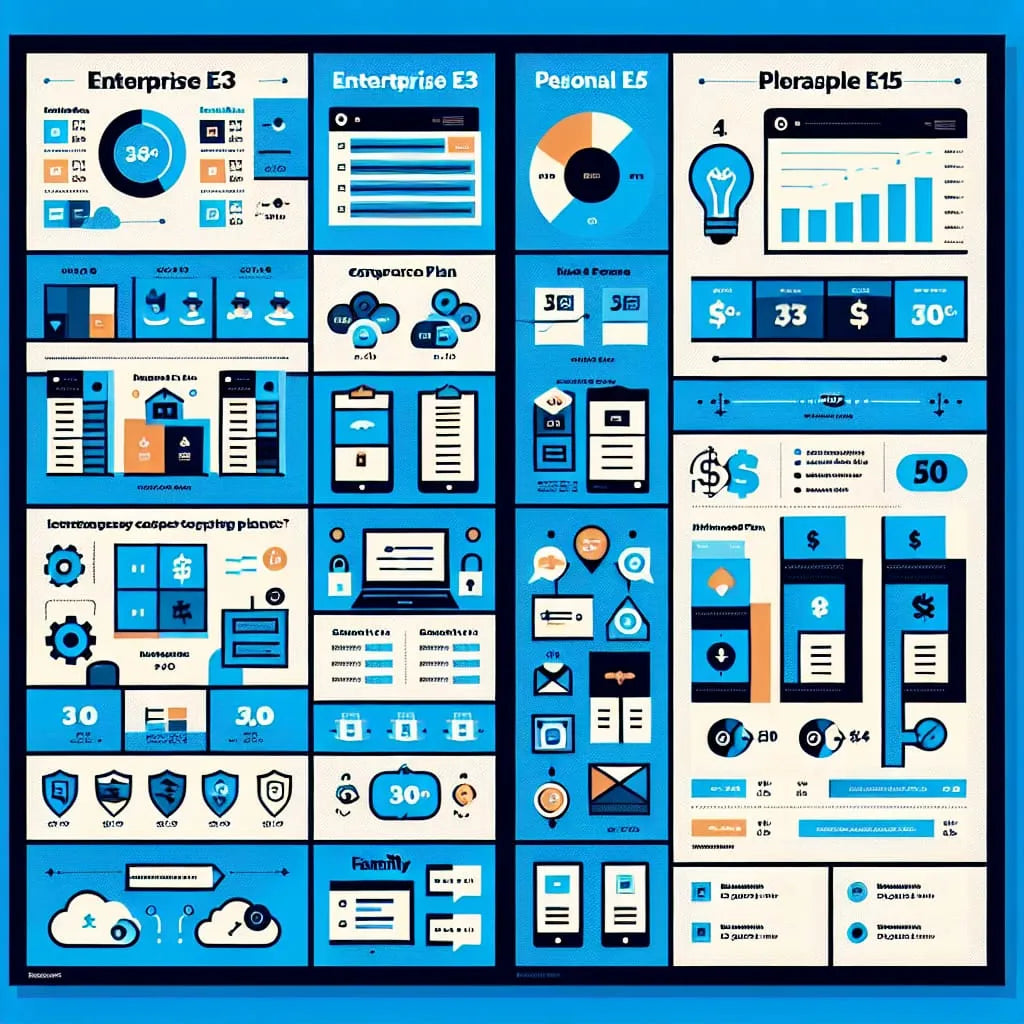When selecting a productivity suite for personal or business use, Microsoft 365 offers a range of plans to meet diverse needs. Here’s a detailed comparison of Microsoft 365 Enterprise E3, Enterprise E5, Personal, and Family plans to help you decide which solution is best for you.

Microsoft 365 Enterprise E3

Key Features:
- Productivity Apps: Includes full desktop versions of Office apps like Word, Excel, PowerPoint, and Outlook.
- Email and Calendaring: Exchange Online with 100 GB mailbox and custom email domain addresses.
- File Storage and Sharing: 1 TB OneDrive for Business storage per user.
- Collaboration: Microsoft Teams for chat, meetings, and collaboration.
- Security: Basic security features including Microsoft Defender for Endpoint P1, Azure Active Directory Premium P1, and data loss prevention.
- Compliance: Core eDiscovery and basic auditing capabilities.
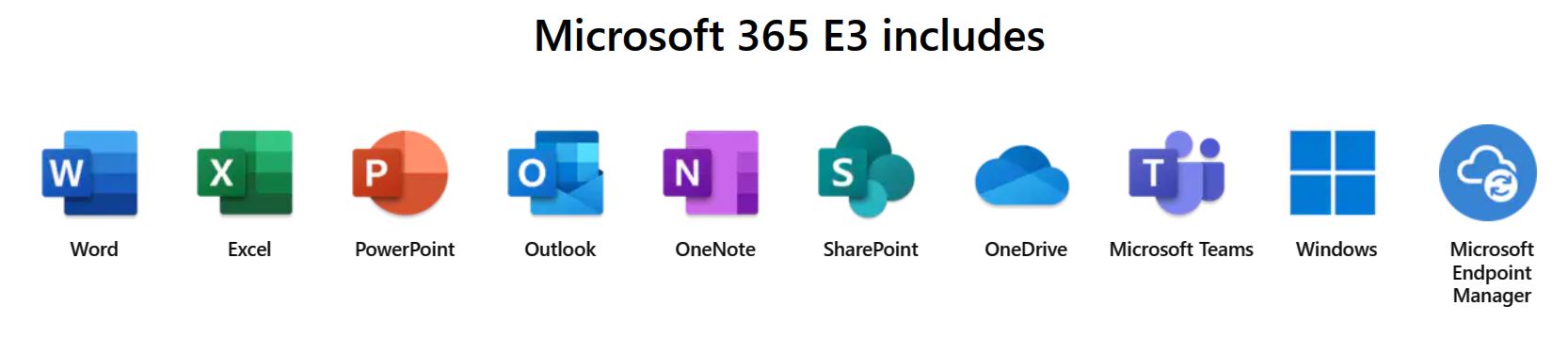
Best For: Medium to large enterprises needing comprehensive productivity and collaboration tools with robust security features but without advanced threat protection and analytics.
Microsoft 365 Enterprise E5

Key Features:
All E3 Features Plus:- Enhanced Security: Advanced threat protection with Microsoft Defender for Office 365, Defender for Endpoint P2, and Azure Active Directory Premium P2.
- Analytics: Power BI Pro for advanced business analytics and data visualization.
- Voice Capabilities: Teams Phone System with audio conferencing capabilities.
- Compliance and Information Protection: Advanced eDiscovery, advanced auditing, and comprehensive data governance tools.
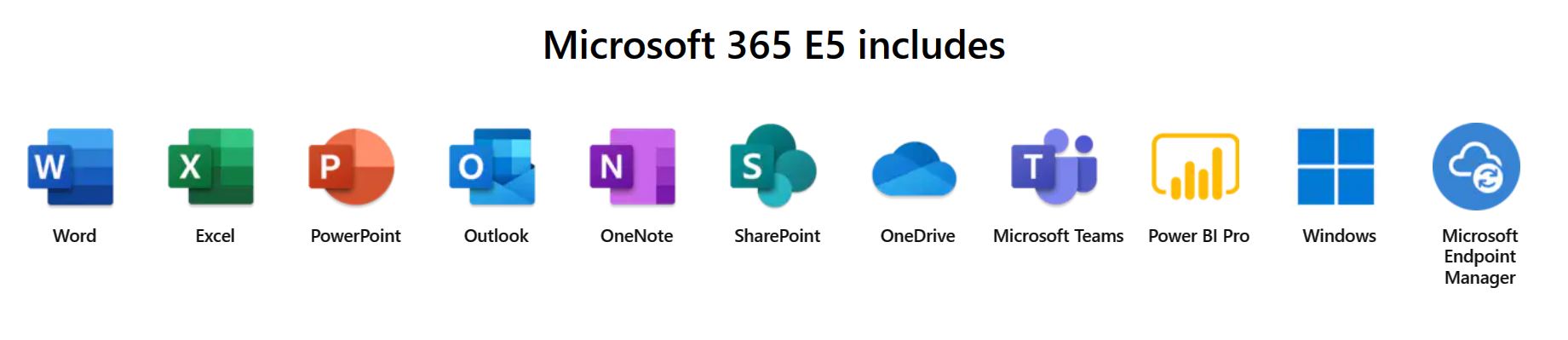
Best For: Large enterprises requiring top-tier security, compliance, and analytics features, ideal for organizations with complex IT environments and significant data protection needs (alltasksIT) (BizTech Magazine) (Petri IT Knowledgebase).
Microsoft 365 Personal

Key Features:
- Productivity Apps: Full versions of Office apps for one user.
- Email and Calendaring: Outlook.com email with 50 GB mailbox.
- File Storage and Sharing: 1 TB OneDrive storage.
- Collaboration: Basic Teams functionality for personal use.
Best For: Individual users seeking a complete set of productivity tools for personal use, including students and freelancers who need reliable software for personal projects and basic collaboration.
Microsoft 365 Family

Key Features:
- Productivity Apps: Full versions of Office apps for up to six users.
- Email and Calendaring: Outlook.com email for each user with 50 GB mailbox.
- File Storage and Sharing: 1 TB OneDrive storage per user, up to six users.
- Collaboration: Teams for family use, sharing calendars, and planning activities.
Best For: Families who want to share Office apps and cloud storage across multiple users. Ideal for households needing to manage schoolwork, home administration, and family projects.
Key Comparisons
-
Security:
- E5 offers the most advanced security features, including comprehensive threat protection and compliance tools, making it suitable for organizations with stringent security requirements.
- E3 provides robust but less comprehensive security measures suitable for many enterprises.
- Personal and Family plans include essential security features but lack the advanced protection and compliance tools found in enterprise plans.
-
Analytics:
- E5 includes Power BI Pro, enabling sophisticated data analytics and business intelligence, which is absent in E3, Personal, and Family plans.
-
Collaboration and Voice:
- E5 offers advanced voice capabilities with Teams Phone System, making it ideal for businesses with extensive communication needs.
- E3 and personal plans support basic Teams collaboration without advanced voice features.
Choosing the Right Plan
- Large Enterprises: Opt for Microsoft 365 E5 for its unmatched security, compliance, and analytics features.
- Medium Enterprises: Microsoft 365 E3 provides a balanced set of productivity tools and security features.
- Individuals: Microsoft 365 Personal is perfect for single users needing comprehensive Office apps and storage.
- Families: Microsoft 365 Family is ideal for households needing shared access to Office apps and cloud storage.
By understanding the specific features and benefits of each Microsoft 365 plan, you can choose the plan that best meets your needs and ensure you get the best combination of productivity, security, and collaboration tools. For more information and direct comparisons of these plans, visit the Microsoft 365 product page.