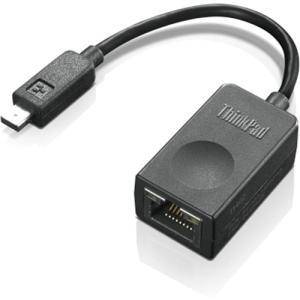Description
Lenovo ThinkPad Universal USB-C Dock Gen2 40AY0090UK
- Lenovo ThinkPad Universal USB-C Dock (40AY0090UK) is the newest model, replaced Lenovo ThinkPad USB-C Dock Gen 2 (40AS0090UK)
The ThinkPad Universal USB-C Dock is a welcome innovation docking solution that takes users beyond tradition and into the realm of limitless potential. Experience universal compatibility with dynamic power charging of up to 100w to notebooks***, Automated firmware updates, and Next-level plug-and-play.
Everything you'd want from the future of docking is here. It’s perfect for mixed PC environments too, giving users the freedom to connect any USB Type C industry standard Notebooks** ****: DISCLAIMER “Lenovo USB-C & Thunderbolt Docks function with notebooks that support industry standard USB-C Alt-Mode or Thunderbolt protocols through their Type C port.
Lenovo USB-C and Thunderbolt Docks support additional features, such as MAC address passthrough, WOL and mirrored power button, on most Lenovo ThinkPad notebooks, but these features may not be available on certain other Lenovo notebooks or non-Lenovo branded notebook systems.”
*** ThinkPad Universal USB-C Dock can charge a Notebook up to 100W with a 135W Slim Tip power adapter (sold separately, Option PN:4X20Q88539~4X20Q88553 ) connected to the Dock.
WHY YOU SHOULD BUY THE LENOVO THINKPAD USB-C DOCK
• One connection, no limitations: Think of all the time you’d save if you could connect all your peripherals at once, transfer USB data at lightning-fast 10 Gbps speeds, and have access to a stable, stress-free wired network connection.
• Jaw-dropping 4K or multiple displays*: The days of being limited by your notebook’s capabilities are over. Now you can experience vivid 4K on a single screen or take multitasking to the next level with dual 4K @ 30 Hz displays or triple 1080p displays.
• Ready for your command: Ideal for being the centrepiece of your workspace. Completely control your ThinkPad systems with PXE Boot, System Wake-on-LAN from sleep mode, hibernate mode, and power-off mode. It also supports passing ThinkPad MAC address through the dock.
Tech Specs
| Color | Black |
| Max Number of External Monitors | 3 |
| Weight | 340 g |
| Refresh Rate | 2x 3840x2160 @60 Hz; 1x 3840x2160 @30 Hz |
| AC Plug | Slim-tip |
| Warranty Type | CRU |
| Output Power | 65 W with 90 W power adapter connected; 100 W with 135 W power adapter connected |
| Brand | ThinkPad |
| OS Requirements | Windows 10; Windows 7 |
| Packed Weight | 955 g |
| Agency Approvals | FCC/ICES; CE; KCC; RCM; BSMI; VCCI; CB; cULus; EAC; TUV- Mark; Serbia Kvalitet; LoA; Israel SII; Ukraine DoC; NOM |
| Audio Ports | 1x Combo Audio Jack |
| Charging Port | DC-IN |
| USB Ports | 3x USB3.1; 2x USB2.0; 1x USB-C |
| Video Ports | 2x Display Port; 1x HDMI Port |
| Ethernet | 1x Gigabit Ethernet |
| Package Type | Brown Box |
| Packed Dimensions (L x D x H) | 210 x 158 x 75 mm |
| Height | 30.75 mm |
| Length | 171 mm |
| Depth | 80 mm |
| Warranty Period | Three Years |
| Maximum Operating Temperature | 35 °C |
| Minimum Operating Temperature | 0 °C |
| Maximum Relative Humidity (%) | 95% (no Condensation) |
| Minimum Relative Humidity (%) | 20% |
| Driver Needed | Yes |
| Input Power | 90 W |
| Physical Security Feature | 2 x Security lock slot |
| Power Button | Yes |
| Power Delivery | Yes |
| Shipment Group | ThinkPad Universal USB-C Dock; 90 W AC Power adapter; Power cord; Pubs; Cable |
Related Articles
- USB devices connected to ThinkPad docks will not wake ThinkPad notebooks when ThinkPad is in S3 (Standby) state
- Monitor Accessories – Reference Guide
- Monitors – Reference Guide
- Display and Video Output Configurations - Docking Stations
- Replacement Security Keys for ThinkPad Mechanical Docks
- Lenovo Dual Platform Notebook and Monitor Stand - Overview and Service Parts
- Personal Systems Reference (PSREF) - Comprehensive information on the features and technical specifications of Lenovo products.
| Description | Version |
|---|---|
| ThinkPad, ThinkCentre, ThinkStation, Ideapad and Ideacentre Option Compatibility Matrix | April 2020 |
| Commercial Monitors - Option Compatibility Matrix | April 2020 |
| Consumer Monitors - Option Compatibility Matrix | April 2020 |
| Storage - Option Compatibility Matrix | November 2019 |
| ThinkServer - Option Compatibility Matrix | October 2019 |
| ThinkSystem and System X - Option Compatibility Matrix | October 2019 |
| Network function support – Option Compatibility Matrix | April 2020 |
Related Articles
- Accessories Reference Guide – Find Accessories by system serial number or machine type
- [Video] Ask Lenovo Support - Compatible Accessories
- How to Lookup and Purchase Accessories, Upgrades, and Replacement Parts- FRU/CRU
- Parts Lookup – Find parts by system serial number or machine type
- Options Continuation Program (OCP) – Buy options and accessories that are no longer available from Lenovo
- Popular Topics: Tips for PC’s
- Popular Topics: Warranty, Repair, Service, Recovery Media, Parts, Accessories
- Lenovo Vantage: Using your PC just got easier
- Lenovo Smart Find – Find compatible Services and Accessories
- Dock Finder - Find a compatible docking station for your Lenovo laptop
- Battery and Power Adapter Finder – Find a compatible battery or power adapter
- Personal Systems Reference (PSREF) - Comprehensive information on the features and technical specifications of Lenovo products.
Also seen in the collections
Related Products
Full Collection for Lenovo
Lenovo
Lenovo ThinkPad Ultra Dock 90W 40A20090UK -EOL
Original price:$ 322.00 SGD
Current price: $ 250.00 SGD
Lenovo ThinkPad Slim Power Conversion Cable 0B47046 -EOL
Current price: $ 21.00 SGD
Lenovo ThinkPad 65W AC Adapter Slim-Tip 0B47463(1 Year Manufacture Local Warranty In Singapore)
Current price: $ 45.00 SGD
Lenovo Essential Wireless Keyboard & Mouse Combo 4X30M39458 (1 Year Manufacture Local Warranty In Singapore) -EOL
Original price:$ 47.00 SGD
Current price: $ 40.00 SGD
Lenovo ThinkPad Ethernet Extension Cable (up till 5th Gen X1 Carbon) 4X90F84315 -EOL
Current price: $ 26.00 SGD
Lenovo USB-C to VGA Adapter 4X90M42956 (1 Year Manufacture Local Warranty In Singapore)
Current price: $ 45.00 SGD
Lenovo ThinkPad 45W AC Adapter USB Type-C 4X20M26260(1 Year Manufacture Local Warranty In Singapore)
Current price: $ 43.00 SGD
Lenovo USB-C Travel Hub 4X90M60789 -EOL
Current price: $ 85.00 SGD
Lenovo Professional Wireless Keyboard and Mouse Combo 4X30H56796 (2 Years Manufacture Local Warranty In Singapore)
Original price:$ 87.00 SGD
Current price: $ 70.00 SGD
Lenovo Ultraslim Plus Wireless Keyboard & Mouse 0A34032 -EOL
Original price:$ 158.00 SGD
Current price: $ 149.00 SGD
Lenovo USB-C To Ethernet Adapter 4X90S91831 (1 Year Manufacture Local Warranty In Singapore)
Original price:$ 40.00 SGD
Current price: $ 37.00 SGD
Lenovo ThinkPad USB-C Dock Gen2 (UK Plug) 40AS0090UK -EOL
Current price: $ 270.00 SGD
Lenovo ThinkVision T2224D Wide Flat Panel Monitor -EOL
Current price: $ 182.00 SGD
Lenovo ThinkVision T2324D Wide Flat Panel Monitor -EOL
Current price: $ 220.00 SGD
Lenovo Bluetooth Laser Mouse 0A36407 -EOL
Current price: $ 40.00 SGD
Lenovo Laser Wireless Mouse 0A36188 -EOL
Current price: $ 36.00 SGD
Lenovo USB to DP Adapter 4X90J31021 (1 Year Manufacture Local Warranty In Singapore)
Current price: $ 122.00 SGD
Lenovo USB C To VGA Plus Power Adapter 4X90K86568 (3 Years Manufacture Local Warranty In Singapore)-EOL
Current price: $ 67.00 SGD
Lenovo Universal USB 3.0 To VGA/HDMI Adapter 4X90H20061 (1 Year Manufacture Local Warranty In Singapore)
Current price: $ 149.00 SGD
Lenovo USB 3.0 To DVI/VGA Monitor Adapter 0B47072 (1 Years Manufacture Local Warranty In Singapore)-EOL
Current price: $ 139.00 SGD
Lenovo USB C To HDMI Plus Power Adapter 4X90K86567 (3 Years Manufacture Local Warranty In Singapore)-EOL
Current price: $ 75.00 SGD
Lenovo USB-C to HDMI Adapter 4X90M44010 -EOL
Current price: $ 36.00 SGD
Lenovo ThinkPad USB 3.0 To Ethernet Adapter 4X90S91830 (formerly 4X90E51405)
Current price: $ 28.00 SGD
Lenovo USB C to DisplayPort Adapter 4X90L66916 -EOL
Current price: $ 54.00 SGD
Lenovo 300 Wireless mouse GX30K79401 -EOL
Current price: $ 20.00 SGD
Lenovo ThinkPad 135W AC Adapter Slim-Tip 4X20E50566(1 Year Manufacture Local Warranty In Singapore)
Original price:$ 88.00 SGD
Current price: $ 68.00 SGD
Lenovo ThinkPad 90W AC Adapter Slim-Tip 0B47002 (1 Year Manufacture Local Warranty In Singapore)
Current price: $ 42.00 SGD
Lenovo ThinkPad 65W AC Adapter USB Type-C 4X20M26276 (1 Year Manufacture Local Warranty In Singapore)
Original price:$ 79.00 SGD
Current price: $ 58.00 SGD
Lenovo ThinkPad Pro Dock 90W 40A10090UK -EOL
Current price: $ 220.00 SGD
Lenovo Thinkpad X280, i5-8250U, 8GB, 256GB SSD, W10P64 20KE0002SG -EOL
Original price:$ 2,148.00 SGD
Current price: $ 1,976.00 SGD
Lenovo Thinkpad X280, i5-8250U, 8GB, 512GB SSD, W10P64 20KE0004SG -EOL
Original price:$ 2,335.00 SGD
Current price: $ 2,205.00 SGD
Lenovo Thinkpad X280, i7-8550U, 16GB, 512GB SSD, W10P64 20KE0003SG -EOL
Original price:$ 2,964.00 SGD
Current price: $ 2,465.00 SGD
Lenovo Thinkpad X280, i7-8550U, 16GB, 1TB SSD, W10P64 20KE0018SG -EOL
Original price:$ 3,270.00 SGD
Current price: $ 2,720.00 SGD
Lenovo Thinkpad T480, i5-8250U, 8GB, 256GB SSD, W10P64 20L6001KSG -EOL
Original price:$ 2,165.00 SGD
Current price: $ 1,787.00 SGD
Lenovo Thinkpad T480, i5-8250U, 8GB, 512GB SSD, W10P64 20L6001LSG -EOL
Original price:$ 2,289.00 SGD
Current price: $ 1,854.00 SGD
Lenovo Thinkpad T480, i5-8250U, 8GB, 128GB SSD + 1TB HDD, W10P64 20L6001GSG -EOL
Original price:$ 2,070.00 SGD
Current price: $ 1,720.00 SGD
Lenovo Thinkpad T480, i7-8550U, 8GB, 512GB SSD, W10P64 20L6001HSG -EOL
Original price:$ 2,508.00 SGD
Current price: $ 2,204.00 SGD
Lenovo Thinkpad T480s, i7-8550U, 16GB, 1TB SSD, W10P64 20L80010SG -EOL
Current price: $ 2,965.00 SGD
Lenovo Thinkpad T480s, i7-8550U, 16GB, 512GB SSD, W10P64 20L80002SG -EOL
Original price:$ 2,989.00 SGD
Current price: $ 2,635.00 SGD
Lenovo Thinkpad E480, i5-8250U, 8GB, 256GB SSD, W10P64 20KN004PSG -EOL
Original price:$ 1,635.00 SGD
Current price: $ 1,360.00 SGD
Lenovo Thinkpad E480, i5-8250U, 8GB, 1TB HDD, W10P64 20KN0043SG -EOL
Original price:$ 1,494.00 SGD
Current price: $ 1,240.00 SGD
Lenovo Thinkpad E480, i7-8550U, 8GB, 1TB HDD, W10P64 20KN0042SG -EOL
Original price:$ 1,778.00 SGD
Current price: $ 1,480.00 SGD
Lenovo HDMI to VGA Monitor Adapter 0B47069 (3 Years Manufacture Local Warranty In Singapore)
Original price:$ 50.00 SGD
Current price: $ 35.00 SGD
Lenovo ThinkPad Basic Dock - USB 3.0 Basic Dock 40AA0045UK (1 Year Manufacture Local Warranty In Singapore)-EOL
Current price: $ 165.00 SGD
Lenovo ThinkPad Ethernet Extension Cable Gen 2 4X90Q84427 (for Gen 6 X1 Carbon)(1 Year Manufacture Local Warranty In Singapore)
Original price:$ 61.00 SGD
Current price: $ 48.00 SGD
Lenovo DisplayPort to HDMI Adapter 0B47395 (Local Warranty in Singapore) -EOL
Original price:$ 35.00 SGD
Current price: $ 28.00 SGD
Lenovo Mini-DisplayPort to VGA Adapter Cable 0A36536 (Local Warranty in Singapore) -EOL
Original price:$ 59.00 SGD
Current price: $ 48.00 SGD
Lenovo HDMI to HDMI Cable 0B47070 (3 Years Manufacture Local Warranty In Singapore)
Original price:$ 48.00 SGD
Current price: $ 38.00 SGD
Lenovo Mini DisplayPort to HDMI Adapter 0B47089 (3 Years Manufacture Local Warranty In Singapore)
Original price:$ 27.00 SGD
Current price: $ 22.00 SGD
Lenovo ThinkPad Battery 61 4X50M08810 (Local Warranty in Singapore) -EOL
Original price:$ 97.00 SGD
Current price: $ 80.00 SGD
Payment & Security
Your payment information is processed securely. We do not store credit card details nor have access to your credit card information.
You may also like
Procurement Platform