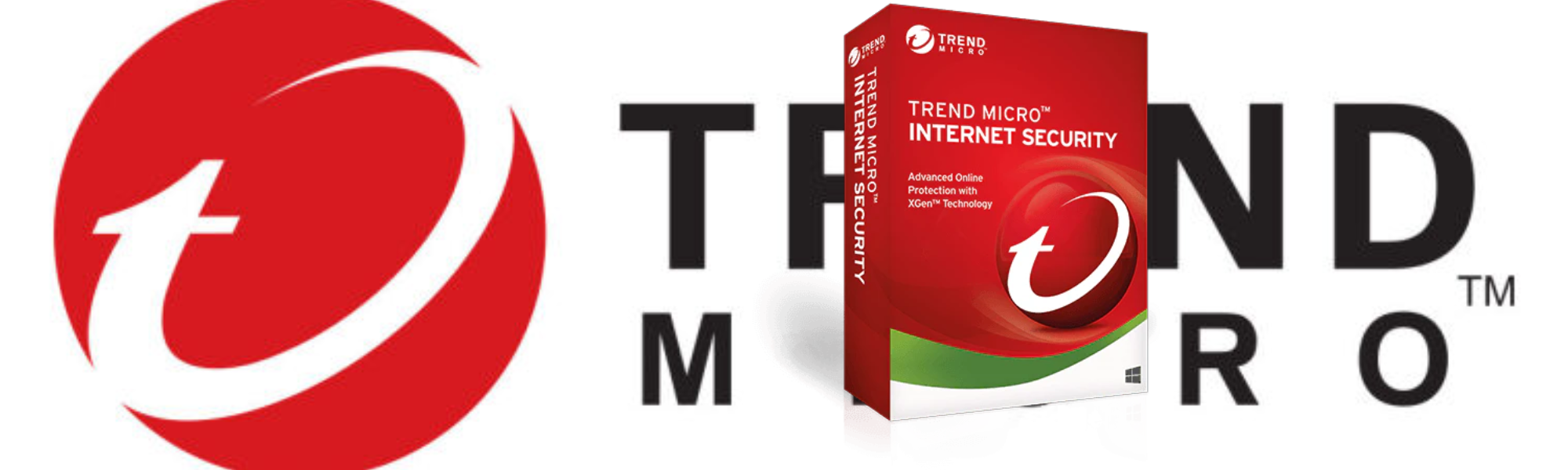In today's interconnected world, safeguarding your online activities is more crucial than ever. Trend Micro Internet Security offers robust protection against a wide array of digital threats, ensuring your personal information and devices remain secure. Designed for ease of use, this security suite is perfect for individuals and families who seek reliable, comprehensive online protection without compromising performance.
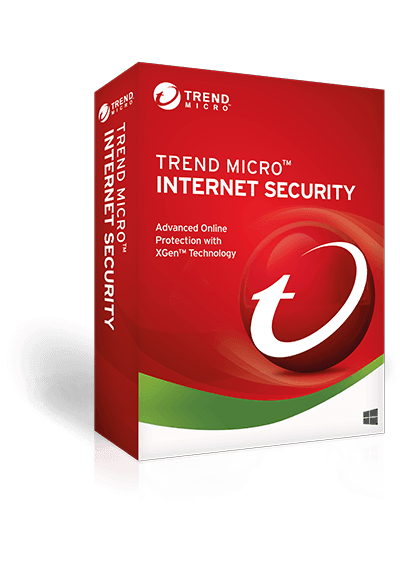
Key Features
1. Advanced Threat Protection
- Real-time Protection: Continuously monitors and defends against viruses, malware, spyware, and ransomware.
- Email Security: Scans and filters emails to block phishing scams and malicious attachments.
- Web Filtering: Prevents access to dangerous websites that can steal personal information or deliver malware.
- Parental Controls: Allows parents to manage and restrict children's internet access, ensuring a safe online experience.
3. Privacy Safeguards
- Social Media Protection: Protects against threats on social media platforms, ensuring safe interactions.
- Secure Browser: Ensures online transactions and activities are safe from hackers and eavesdroppers.
- PC Health Checkup: Cleans up and optimizes your computer for peak performance.
- Password Manager: Secures and manages your passwords, providing easy access without compromising security.
Why Choose Trend Micro Internet Security?
-
Comprehensive Protection Trend Micro Internet Security provides an all-encompassing shield against various digital threats. Unlike some competitors that specialize in just antivirus or anti-malware, Trend Micro offers a multi-layered defense strategy that covers every aspect of your online presence.
-
User-Friendly Interface The intuitive design ensures even those with limited tech knowledge can easily navigate and use the software. The straightforward setup and clear instructions make it accessible for everyone.
-
Performance Optimization Not only does Trend Micro protect your devices, but it also optimizes their performance. Regular health checkups and system cleanups ensure your devices run smoothly without any lag.
-
Family-Oriented Features With robust parental controls, Trend Micro Internet Security helps parents ensure a safe online environment for their children. This feature is particularly beneficial for families with young children who need to navigate the internet safely.
-
Privacy Protection In an era where privacy is constantly under threat, Trend Micro's comprehensive privacy protection tools ensure your personal information remains secure. From social media to online banking, you can browse with confidence.

Comparison with Competitors
- Norton 360: While Norton 360 offers similar protection and additional features like VPN, Trend Micro stands out with its easier user interface and less impact on system performance.
- McAfee Total Protection: McAfee provides robust security but can be more resource-intensive, slowing down older systems compared to Trend Micro.
- Kaspersky Internet Security: Kaspersky offers excellent protection but has faced scrutiny regarding data privacy. Trend Micro, on the other hand, maintains a strong privacy policy with a clean reputation.
Ideal for Whom?
- Families: With its parental controls and social media protection, Trend Micro is perfect for households with children.
- Individuals: Whether you are a student, professional, or senior, the user-friendly interface and comprehensive protection ensure hassle-free security.
- Small Business Owners: The privacy safeguards and secure browser make it an excellent choice for entrepreneurs and small business owners who handle sensitive data online.
Installation and Setup Guide
Easy Installation
Trend Micro Internet Security is designed to be user-friendly, even during the installation process. Follow these simple steps to get started:
-
Purchase and Download
- Visit the official Trend Micro website or an authorized reseller.
- Purchase the appropriate license for your needs (individual, family, or business).
- Download the installation file directly from the website.
-
Install the Software
- Open the downloaded file and follow the on-screen instructions.
- The installation wizard will guide you through the process step-by-step.
- You may need to restart your computer to complete the installation.
-
Activate Your Subscription
- After installation, open Trend Micro Internet Security.
- Enter the activation code provided at the time of purchase.
- Follow the prompts to complete the activation.
-
Customize Settings
- Access the settings menu to customize your protection levels.
- Set up parental controls, schedule regular scans, and configure your web protection preferences.
- Use the Password Manager to secure and organize your passwords.
Practical Use and Benefits
Real-World Application
Daily Browsing and Online Shopping:
- Secure Browser: Use Trend Micro’s secure browser for online transactions to protect sensitive information from cybercriminals.
- Web Filtering: Enjoy peace of mind knowing that Trend Micro blocks malicious websites and phishing attempts, ensuring a safe browsing experience.
Email and Social Media Use:
- Email Security: Feel confident opening emails and attachments, knowing that Trend Micro scans for and blocks threats.
- Social Media Protection: Interact on social platforms safely, with automatic scans for malicious links and suspicious activities.
Family and Child Safety:
- Parental Controls: Easily manage and restrict internet access for your children, setting appropriate filters for safe browsing.
- Usage Reports: Monitor and review your child’s online activities to ensure they stay safe and secure.
Device Performance:
- System Optimization: Run regular health checkups to remove junk files and optimize system performance.
- Performance Reports: Get detailed reports on your system’s health and performance improvements.
Customer Support and Resources
24/7 Customer Support
Trend Micro offers robust customer support to help you with any issues or questions:
- Live Chat: Instant assistance from customer service representatives.
- Phone Support: Speak directly with support agents for personalized help.
- Online Resources: Access a comprehensive library of FAQs, user guides, and troubleshooting tips on the Trend Micro website.
Pricing and Plans
Affordable Plans for Everyone
Individual Plan:
- 1 Device: Ideal for a single user with one computer or mobile device.
- 3 Devices: Protect multiple devices for one user, including PCs, Macs, and mobile devices.
Family Plan:
- 5 Devices: Suitable for a family, covering multiple devices to ensure all members are protected.
- 10 Devices: For larger families or users with many devices, offering extensive protection.
Small Business Plan:
- Customized Plans: Tailored to fit the needs of small businesses, offering comprehensive protection for sensitive business data and online transactions.
Conclusion
Trend Micro Internet Security stands out as a reliable, user-friendly solution for comprehensive online protection. Its advanced features, combined with easy installation and robust customer support, make it an excellent choice for individuals, families, and small businesses. Whether you’re shopping online, managing your child’s internet usage, or protecting sensitive business information, Trend Micro provides the tools and security you need to stay safe in the digital world.
Invest in Trend Micro Internet Security today to secure your digital life with confidence and ease.