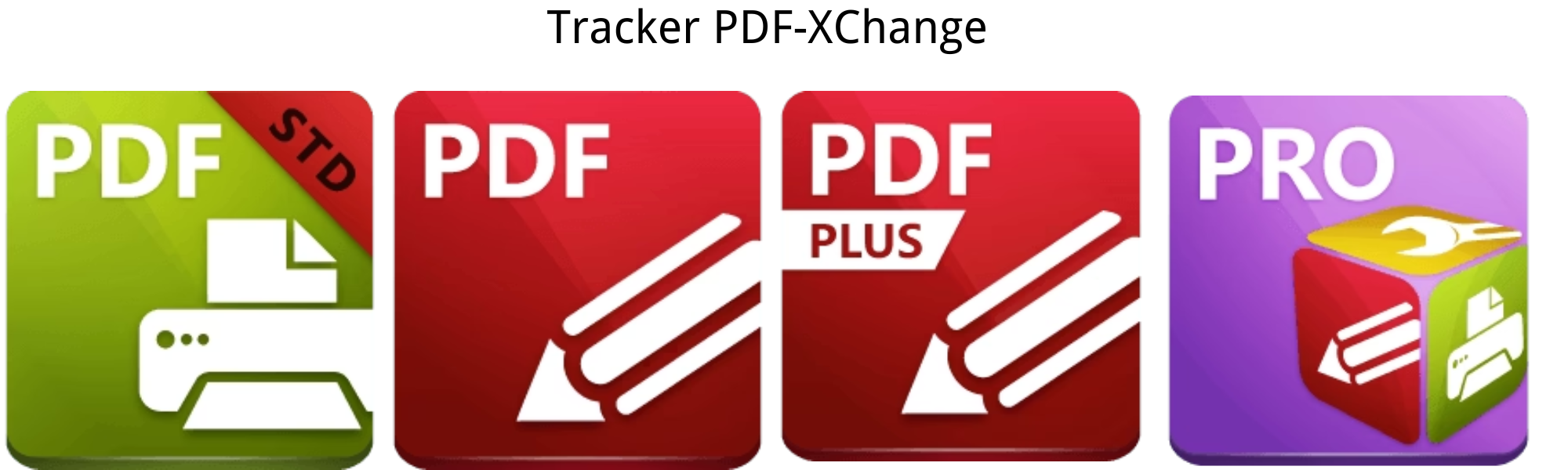In today's era of digital office, PDF documents have become an indispensable part. From creation, editing to management, choosing an efficient PDF tool can greatly improve work efficiency. Today, we introduce to you Tracker PDF-XChange, a product that stands out among many PDF tools and becomes the first choice for many users.
Product Description
Tracker PDF-XChange is a powerful and easy-to-use PDF software designed for users who need to process PDF documents efficiently. It not only provides basic PDF viewing and editing functions, but also includes many advanced tools such as OCR (optical character recognition), annotation, form filling and signing functions.
The Main Function
- PDF Creation And Editing: Whether you are creating PDF files from scratch or modifying existing PDFs, PDF-XChange can do the job with ease. It supports inserting, deleting, rotating and rearranging pages.
- OCR Recognition: With the built-in OCR function, users can convert text in scans or images into editable and searchable text, greatly improving the usability of documents.
- Annotation And Annotation: Supports a variety of annotation tools such as highlighting, underlining, notes, and graphics to help users easily annotate and share opinions.
- Form Filling And Signing: Supports PDF form filling and digital signature to ensure document integrity and security.
- Multi-Format Support: In addition to PDF, PDF-XChange also supports importing and exporting multiple file formats, such as Word, Excel, and picture formats.
![]()
Product Advantages
- Easy To Operate: The user interface is intuitive and friendly, so both beginners and professional users can get started quickly.
- Efficient Performance: The software responds quickly and runs smoothly whether it is opening large PDF files or performing complex editing operations.
- Rich Functions: Compared with other PDF tools, PDF-XChange provides more advanced functions, such as OCR and form tools, and the price is more competitive.
- Safe And Reliable: supports encryption and permission settings to protect the privacy and security of documents.
- High Cost-Effectiveness: Provide comprehensive PDF solutions at a low cost and extremely cost-effective.
![]()
Scenes To Be Used
- Office Document Processing: suitable for office workers who need to frequently process PDF documents, helping them complete editing, annotation and sharing tasks efficiently.
- Education: Teachers and students can use PDF-XChange to create and annotate teaching materials, submit assignments, and communicate documents.
- Legal Industry: Lawyers and legal assistants can use its powerful OCR function to process scanned documents and legal documents to improve work efficiency.
- Financial Accounting: Supports a variety of form operations and signature functions to ensure the accuracy and legality of financial reports and contracts.
![]()
Tracker PDF-XChange: Detailed Function Analysis And User Evaluation
Advanced Function Analysis
After understanding the main features and benefits of Tracker PDF-XChange, let’s dive into some advanced features that make PDF-XChange stand out among similar products.
1. PDF Document Optimization And Compression:
- PDF-XChange provides powerful document optimization tools that can effectively compress PDF file size without significantly reducing document quality. This is especially important for users who need to send large files via email or share PDF documents on the web.
2. Batch Processing:
- Supports batch processing function, which can edit and convert multiple PDF files at one time, greatly improving processing efficiency and suitable for enterprise users who need to process a large number of PDF files.
3. JavaScript Support:
- Supports embedding JavaScript in PDF documents, allowing users to create dynamic and interactive PDF forms, providing users with more customization options and functions.
4. Multilingual OCR:
- In addition to basic OCR functions, PDF-XChange also supports multi-language recognition and is suitable for processing international documents containing text in multiple languages.
5. Precise Measuring Tools:
- Built-in precise measurement tools for users such as architects and engineers who need to make precise measurements on PDF drawings or images.
6. Advanced Tools For Annotation And Annotation:
- In addition to basic annotation and annotation functions, PDF-XChange also provides a wealth of advanced tools, such as sticky notes, text boxes, typewriter tools, and audio annotations, to meet a variety of annotation needs.
![]()
User Reviews And Case Analysis
User reviews are an important criterion for measuring the quality of a software. Here are some real feedback and case studies from users:
- "Our company needs to process a large number of PDF contracts and reports every day. Since using PDF-XChange, editing and sharing documents has become easier than ever. The batch processing function saves us a lot of time, highly recommended!"
2. User B (education field):
- "As a university professor, I often need to annotate students' papers and textbooks. PDF-XChange's annotation tool is very powerful, making it easy to annotate and comment. At the same time, the OCR function allows me to easily process scanned reference materials."
3. User C (legal industry):
- "The accuracy and security of legal documents are of paramount importance. PDF-XChange's OCR and signature capabilities are perfect for our needs. We can quickly convert scans into editable text and ensure the document's legitimacy with digital signatures."
- "I am an architectural designer and need to frequently measure and mark on PDF drawings. PDF-XChange's measurement tools are very accurate and greatly improve my work efficiency."
Comparison With Other PDF Tools
Compared with other well-known PDF tools such as Adobe Acrobat, Foxit PhantomPDF and Nitro Pro, PDF-XChange has the following outstanding advantages:
1. Price Advantage:
- Compared with well-known brands such as Adobe Acrobat, PDF-XChange is more affordable and cost-effective, making it suitable for individuals and small businesses with limited budgets.
2. Performance:
- PDF-XChange performs well when opening and processing large PDF files, is fast and stable, and avoids the lag that occurs in many software when processing complex tasks.
3. Feature-Rich:
- Despite its lower price, PDF-XChange doesn't compromise on functionality. The advanced features it provides (such as multi-language OCR, batch processing and JavaScript support) are comparable to higher-priced products, and even better in some aspects.
4. User Experience:
- The intuitive user interface and easy-to-use operation process make PDF-XChange very friendly for both novice and experienced professional users.
Conclusion
Tracker PDF-XChange has become the preferred tool for many users to process PDF documents through its powerful functions, excellent performance and reasonable price. Whether you need simple PDF viewing and editing, or advanced OCR and batch processing capabilities, PDF-XChange can meet your needs.
We hope that the above detailed introduction and case analysis can help you understand Tracker PDF-XChange more comprehensively and stimulate your interest and confidence in purchasing. This tool not only meets your daily needs, but also provides strong support for your professional work.