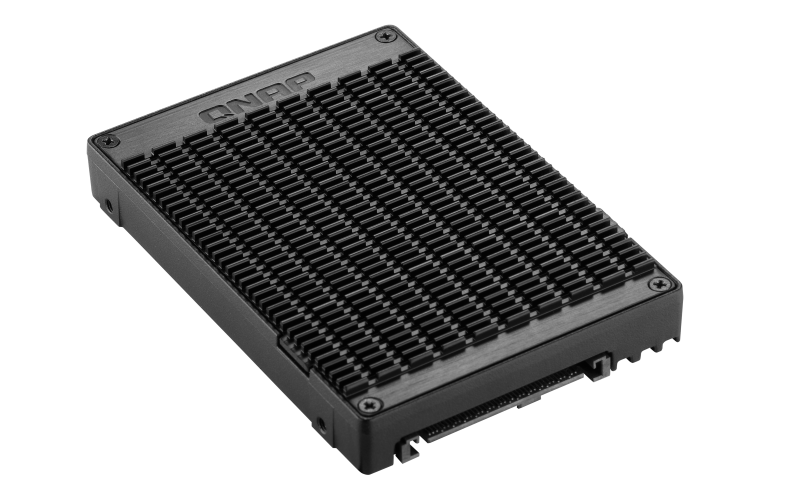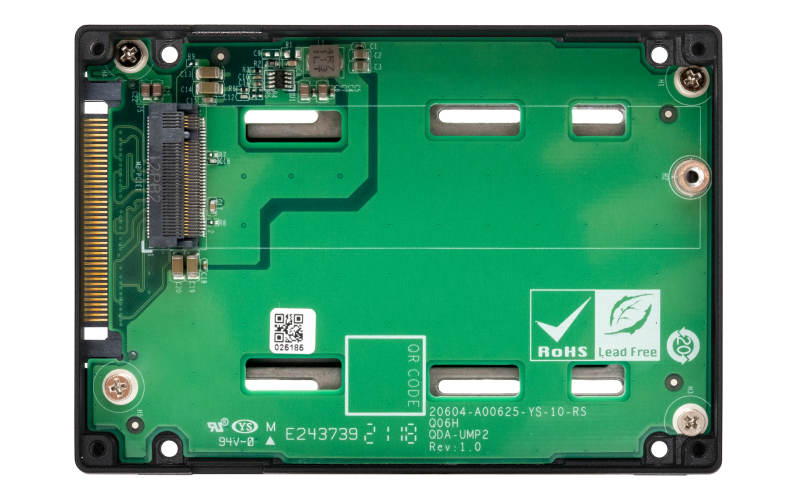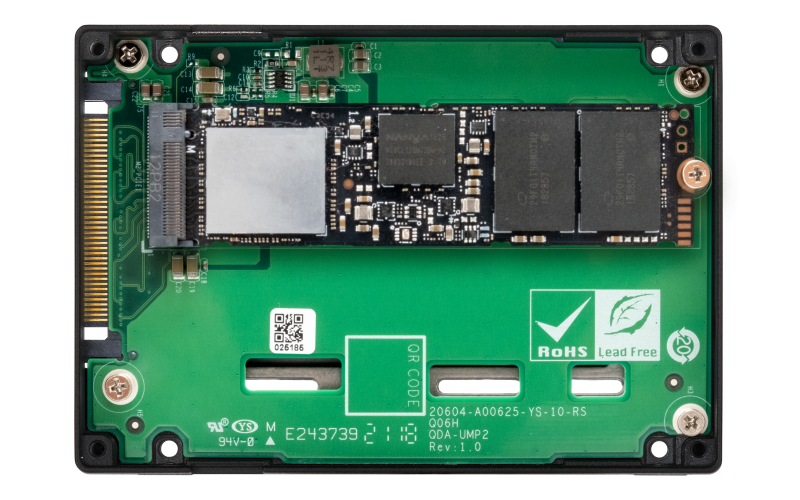Description
QNAP M.2 2280 PCIe NVMe to U.2 PCIe Gen4 x4 NVMe adapter (QN-QDA-UMP4)(1 Year Manufacture Local Warranty In Singapore)
Install an M.2 PCIe 4.0 NVMe SSD in a U.2 PCIe NVMe SSD slot for PC and NAS

Features
The QDA-UMP4 allows installing an M.2 PCIe 4.0 x4 NVMe SSD in a 2.5-inch U.2 (SFF-8639) PCIe 4.0 x4 NVMe SSD drive bay. No extra software or drivers are required for the QDA-UMP4 and it can be installed in a PC/workstation (Windows®, Linux®) or QNAP NAS to enable using M.2 SSDs as cost-effective alternatives to expensive U.2 SSDs.
-
Use an M.2 2280 (M key) PCIe NVMe SSD in a U.2 PCIe NVMe SSD drive bay (M.2 SSD sold separately).
-
Up to PCIe 4.0 x4 file transfer speeds.
(Compatible with NVMe PCIe 3.0 for M.2 SSDs and U.2 drive bays)
Hardware Specs
Use an M.2 PCIe NVMe SSD in a U.2 PCIe NVMe SSD drive bay for PC and NAS
| Supported Dirves | 1 x M.2 2280 PCIe 4.0 x4 NVMe SSD |
| Host Interface | U.2 (SFF-8639) PCIe 4.0 x4 |
| Supported Operating Systems | 1. QTS 4.4.1 (or later) 2. Windows: Windows 7, 8.1, 10, Windows Server 2012 R2 3. Ubuntu |
| Dimension | 3.95 × 2.75 × 0.59 inch |
| Weight | 0.23 lbs |
| Note | Consult your PC system provider if the PC operating system supports U.2 NVMe SSD. |
| Architecture Diagram | 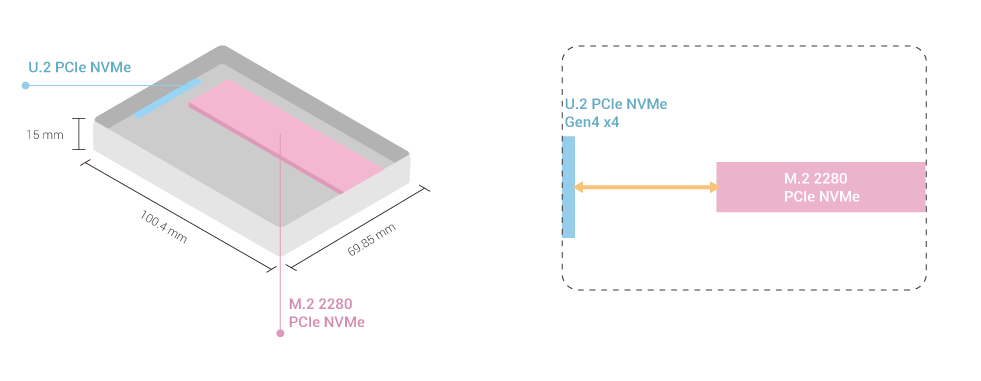 |
Warning: Using unsupported modules may degrade performance, cause errors, or prevent the operating system from starting.
The terms HDMI, HDMI High-Definition Multimedia Interface, HDMI trade dress and the HDMI Logos are trademarks or registered trademarks of HDMI Licensing Administrator, Inc.
Product images are for illustrative purposes only and may differ from the actual product. Due to differences in monitors, colors of products may also appear different to those shown on the site.
Designs and specifications are subject to change without notice.
Package Contents

QDA-UMP4

Pan Head Screw x2 (for M.2 SSD)

M.2 SSD Thermal Pads x3

Quick Installation Guide (QIG)