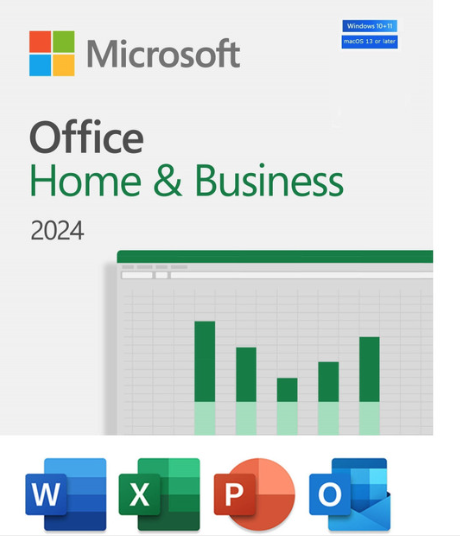Description
Microsoft Office Home & Business 2024 (ESD Electronic Software Delivery - Activation Code) (Pre-Order Lead Time 1-3 Working Days)
**Software purchases are not refundable, please check with care before purchase as it would be linked to your given company and given email address
- One-time purchase for 1 PC or Mac
- Classic 2024 desktop versions of Word, Excel, PowerPoint, Outlook, and OneNote
- Access to support resources
- Compatible with Windows 11, Windows 10, or macOS
- Works with Microsoft Teams
Key benefits

Requirement
Processor |
Windows 11 or Windows 10 with 1.6 GHz, 2-core processor/recent macOS
|
Operating system |
Windows 11 or Windows 10 for PC; Mac OS for Mac
|
Memory |
4 GB (64-bit), 2 GB (32-bit) RAM for PC; 4 GB RAM for Mac
|
Hard disk space |
4 GB available disk space for PC, 10 GB for Mac
|
Display |
1024 x 768 resolution for PC, 1280 x 800 for Mac
|
Graphics |
DirectX 10 graphics card for graphics hardware acceleration for PC
|
Additional system requirements |
FAQ
What's the difference between Microsoft 365 and Office 2024?
Microsoft 365 is a subscription that comes with premium apps like Word, Excel, PowerPoint, OneNote, Outlook, Publisher and Access (Publisher and Access available on PC only). The apps can be installed on multiple devices, including PCs, Macs, iPads, iPhones, Android tablets and Android phones. Microsoft 365 also comes with services like 1 TB of OneDrive storage, 60 Skype minutes per month and Microsoft chat and phone support. With a subscription, you get the latest versions of the apps and automatically receive updates when they happen.
Office 2024 is a one-time purchase that comes with classic apps like Word, Excel and PowerPoint for PC or Mac, and does not include any of the services that come with a Microsoft 365 subscription. One-time purchases don’t have an upgrade option, which means if you plan to upgrade to the next major release, you’ll have to buy it at full price.
Learn more about the differences between Microsoft 365 and Office 2024 in Office Support, or use the comparison chart to help you pick the right Office version for your needs.
How do I know my PC or Mac can run Office?
You can check if your device can support your version of Office by viewing the full Office system requirements.
Will Office be identical on a PC, Mac and mobile device?
No. Office applications are tailored to work best on each platform and device. The Office applications available for Mac users and the version numbers may be different from those available for PC users
Can people with an earlier version of Office open documents I created using Microsoft 365 or Office 2024?
Microsoft 365, Office 2024, Office 2021, Office 2019, Office 2016, Office 2013, Office 2010, Office 2007, Office for Mac 2011 and Office for Mac 2008 applications can open your documents without any additional action. Customers using earlier versions of Office may need to download and install a compatibility pack.
Do I keep control of my documents with a Microsoft 365 subscription?
Yes. Documents that you have created belong fully to you. You can choose to store them online on OneDrive or locally on your PC or Mac. Learn what happens if you cancel your subscription.
Is Internet access required for Office?
Internet access is required to install and activate all the latest releases of Office suites and all Microsoft 365 subscription plans. For Microsoft 365 plans, Internet access is also needed to manage your subscription account, for example to install Office on other PCs or to change billing options. Internet access is also required to access documents stored on OneDrive, unless you install the OneDrive desktop app. You should also connect to the Internet regularly to keep your version of Office up to date and benefit from automatic upgrades. If you do not connect to the Internet periodically, your applications will go into reduced functionality mode, which means that you can view or print your documents, but cannot edit the documents or create new ones. To reactivate your Office applications, simply reconnect to the Internet.
You do not need to be connected to the Internet to use the Office applications, such as Word, Excel and PowerPoint, because the applications are fully installed on your computer.
What is a Microsoft account and why do I need it to try or buy Office?
Your Microsoft account is the combination of an email address and password that you use to sign in to services like Hotmail, OneDrive, Windows Phone, Xbox LIVE and Outlook.com. If you use any of these services, you already have a Microsoft account that you can use or you can create a new account. Learn more about a Microsoft account. As part of signing up for a trial or purchasing Office, you will be prompted to sign in with a Microsoft account. You must be signed in with this account to install and manage your Office software, or to use some subscription benefits, including OneDrive storage and Skype minutes.
What is the maximum number of Office licenses I can activate using the same Microsoft account?
Users can activate 1 subscription for Microsoft 365 Family and Microsoft 365 Personal and up to 25 licences for Office Home 2024, Office Home & Business 2024 and Office Professional 2021.
Microsoft Office Home & Business 2021 Physical Box & Key
Also seen in the collections
Related Products
Full Collection for Microsoft
AvePoint Cloud Backup for Microsoft 365
AvePoint Cloud Backup Exchange & OneDrive - MSPs - Annual Pay Upfront
Current price: $ 50.00 SGD
AvePoint Cloud Backup for Power Platform - MSPs - Annual Pay Upfront
Current price: $ 45.00 SGD
AvePoint Cloud Backup for Microsoft 365 - MSPs - Annual Pay Upfront
Current price: $ 88.00 SGD
AvePoint Cloud Backup Core Microsoft 365 - MSPs (3 yr retention) - Annual Pay Upfront
Current price: $ 58.00 SGD
Payment & Security
Your payment information is processed securely. We do not store credit card details nor have access to your credit card information.
You may also like
Procurement Platform