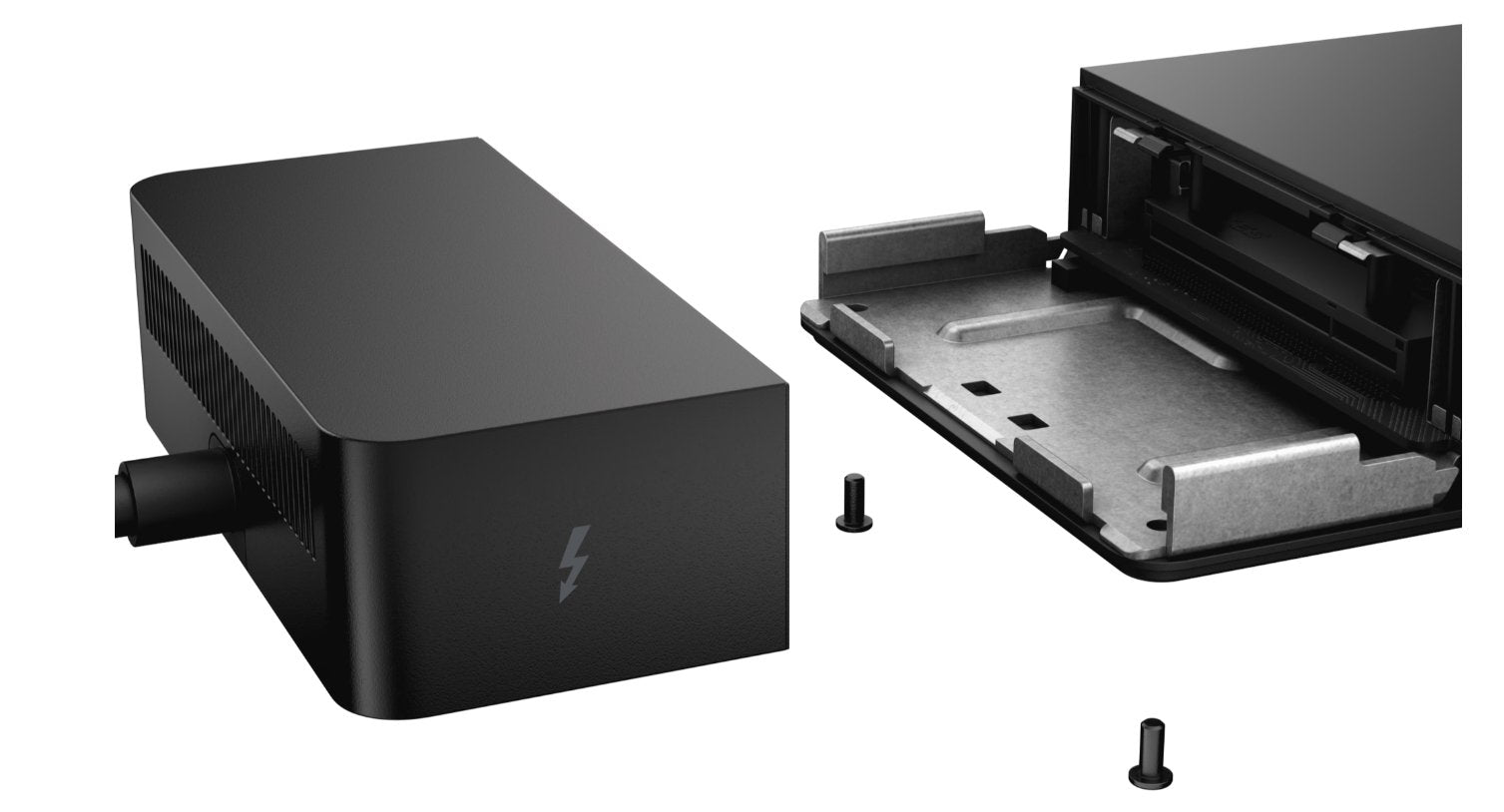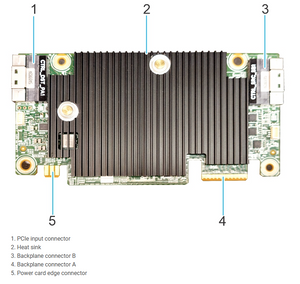Description
Dell Thunderbolt Dock - WD22TB4 (210-BELB)-EOL
Features & Design


Future-made design
- Swappable module lets you upgrade with ease to meet the needs of your IT environment.
- Upgrade to get the latest in connectivity with not one but two Thunderbolt™ 4 ports for even more flexibility.
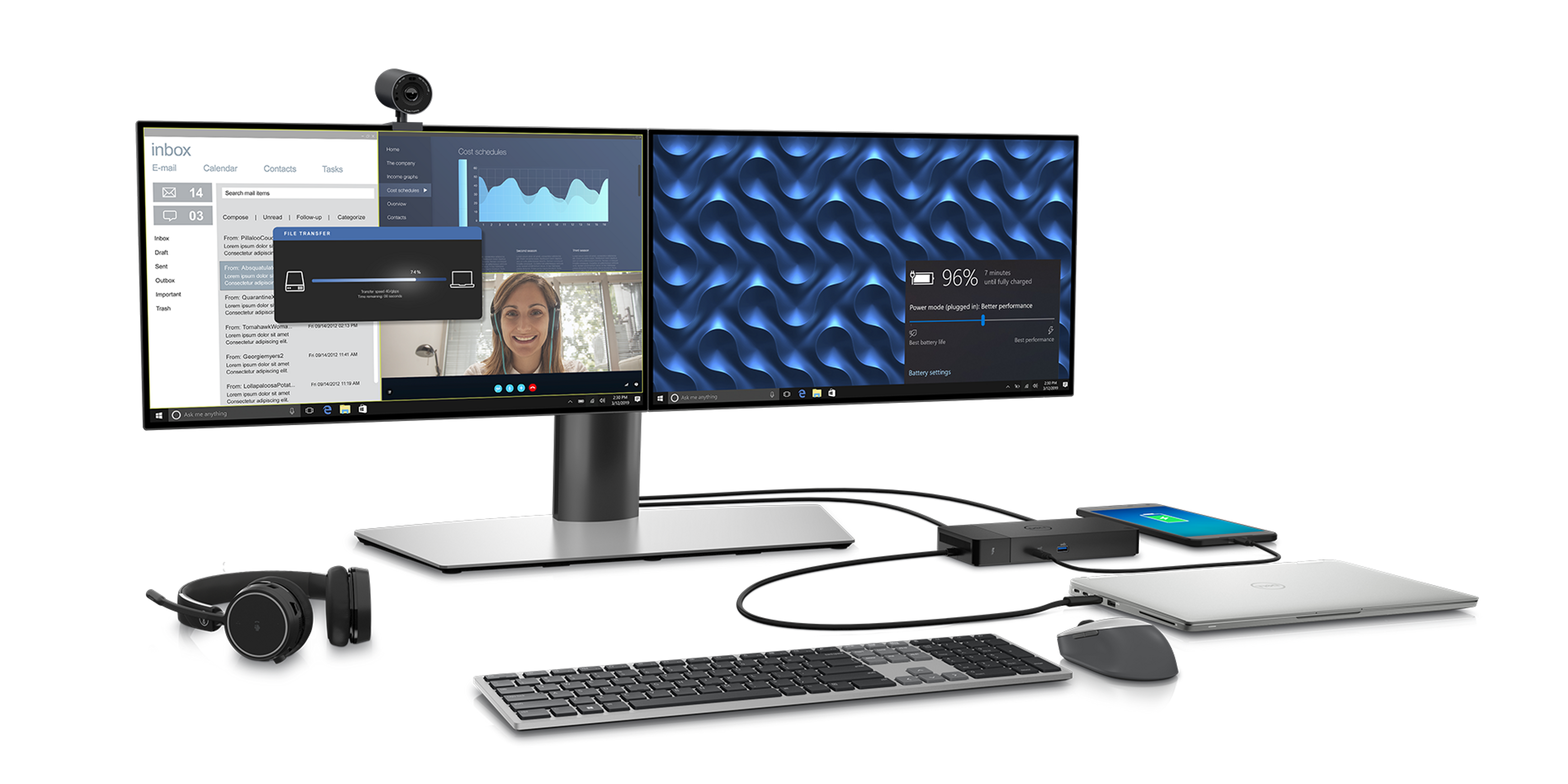
Multiply productivity
Thunderbolt™ 4 dock with the highest number of ports* connects multiple 4K displays and Thunderbolt peripherals allowing you to not compromise with your work setup. Get the maximum from your peripherals with data transfer of 40 GB/s.

Intelligent and simple management
Easier for IT: Dell Client Command Suite and Microsoft System Center Configuration Manager offers a smoother firmware update experience. You can also streamline deployment and management with a single firmware.
Easier upgrades: Modularity allows for simple field replacement of the power cable or connectivity module.
Better support: Inventory management got easier since each has its own service tag, allowing IT to push firmware updates only to certain dock.
Secure manageability: Keep your information safe with MAC Address pass-thru and remote port-disablement. Plus, with features like PXE Boot, Wake-on-LAN, and more, it’s easier than ever to stay productive while managing your dock.
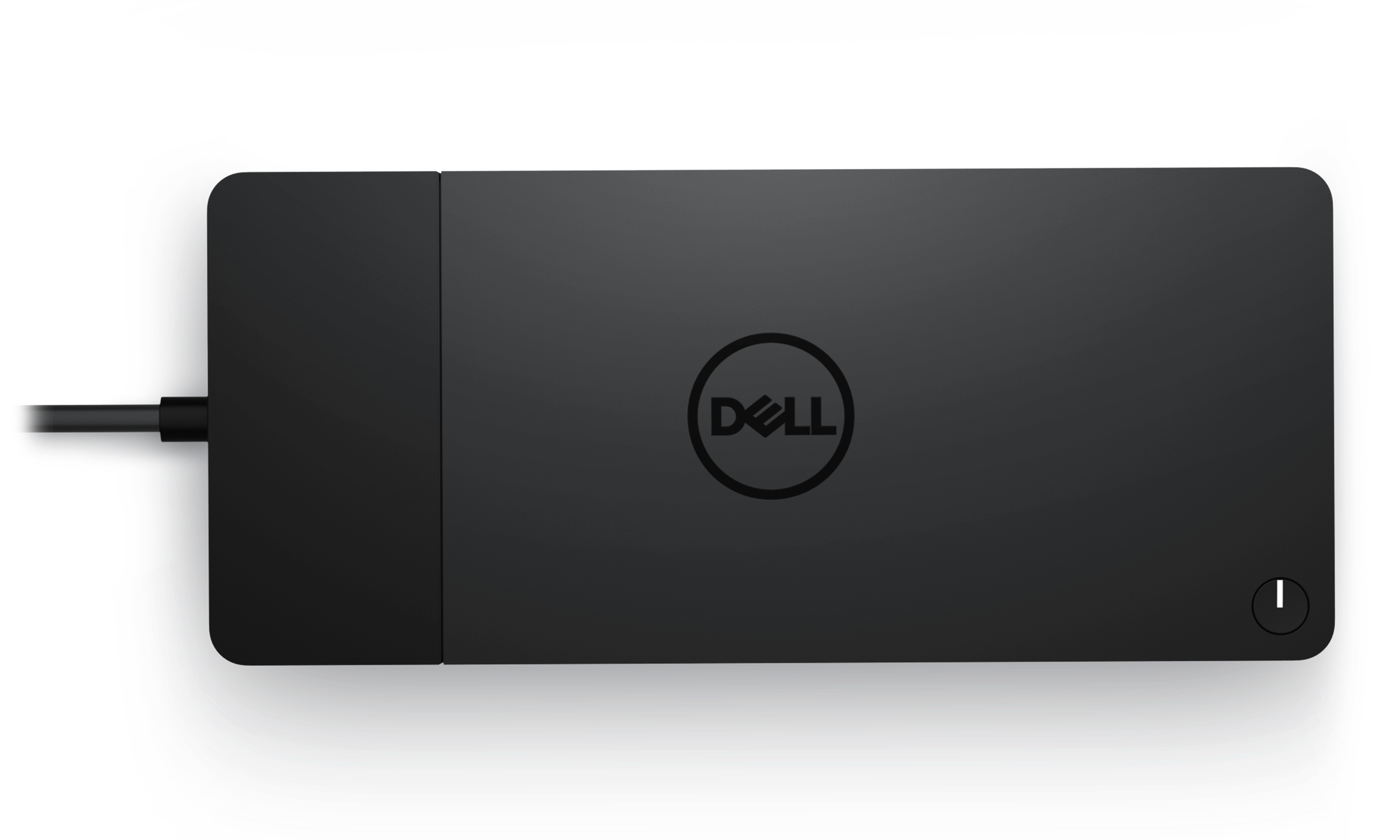
Industry standard compatibility
Dell docking compatibility guide
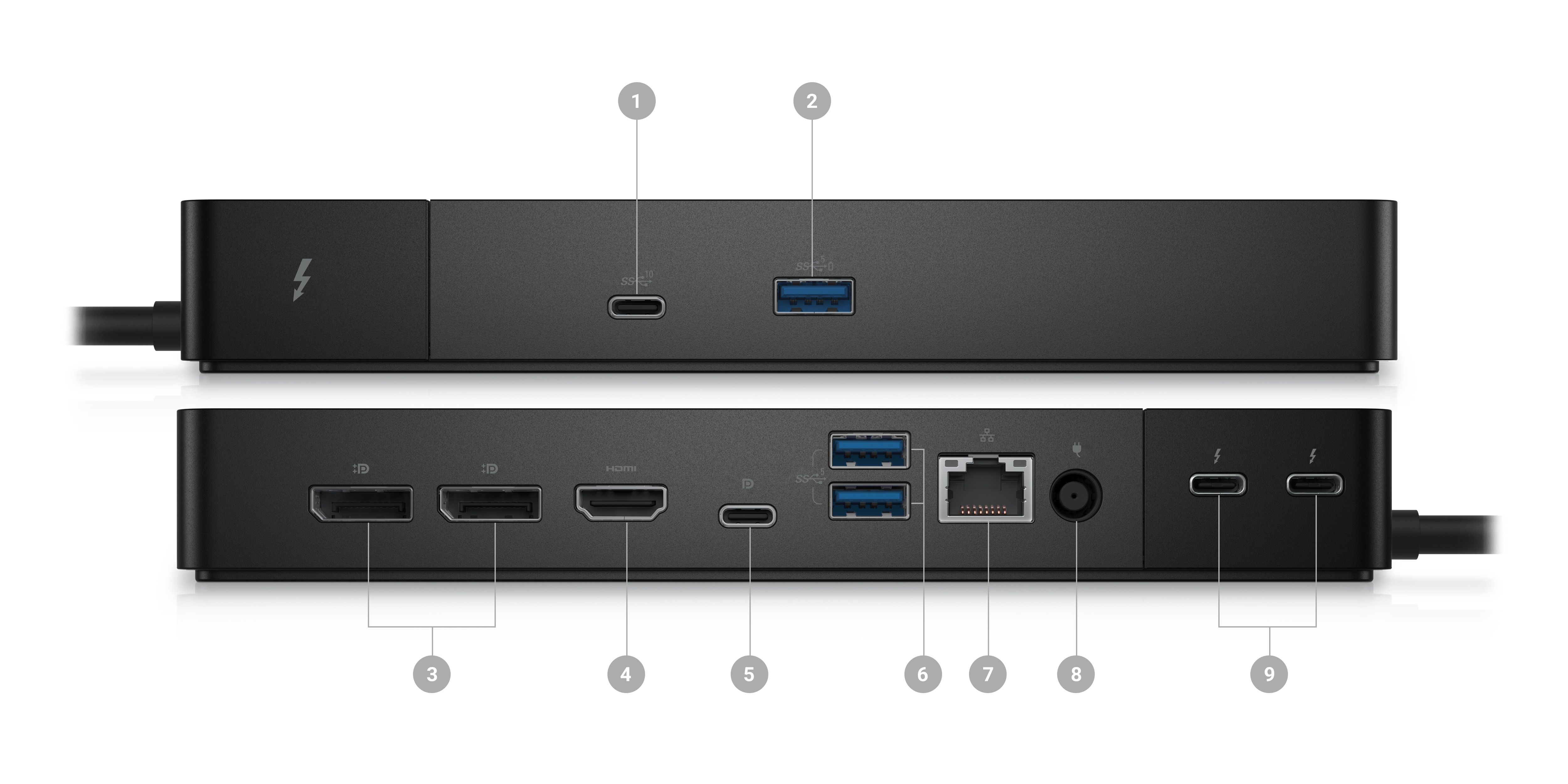
Connectivity Options
1. USB-C 3.2 Gen 2
2. USB-A 3.2 Gen 1 with PowerShare
3. DisplayPort 1.4 (2)
4. HDMI 2.0
6. USB-A 3.2 Gen 1 port (2)
7. Gigabit Ethernet RJ45
8. Power In
9. Thunderbolt™ 4 (2)
Video Review
Also seen in the collections
Related Products
Full Collection for Dell
Dell
Dell Pro 14 Plus PB14250 U7-266V /16GB /1TB SSD (3 Years Manufacture Local Warranty In Singapore)
Current price: $ 1,985.00 SGD
Dell Pro 14 Plus PB14250 U5-236V /16GB /512GB SSD (3 Years Manufacture Local Warranty In Singapore)
Current price: $ 1,515.00 SGD
Dell Pro 14 Plus PB14250 U5-238V /32GB /1TB SSD (3 Years Manufacture Local Warranty In Singapore)
Current price: $ 1,925.00 SGD
Dell Pro 14 PC14250 U7-255U /16GB /512GB SSD (3 Years Manufacture Local Warranty In Singapore)
Current price: $ 1,650.00 SGD
Dell Pro 14 PC14250 U5-235U /16GB /512GB SSD (3 Years Manufacture Local Warranty In Singapore)
Current price: $ 1,320.00 SGD
Dell Pro 14 PC14250 U7-255U /32GB /512GB SSD (3 Years Manufacture Local Warranty In Singapore)
Current price: $ 1,865.00 SGD
Dell Pro 13 Premium PA13250 U5-238V /32GB /512GB SSD (3 Years Manufacture Local Warranty In Singapore)
Current price: $ 2,822.00 SGD
Dell Pro 13 Plus PB13250 U5-236V /16GB /512GB SSD (3 Years Manufacture Local Warranty In Singapore)
Current price: $ 1,565.00 SGD
Dell Pro 13 Plus PB13250 U5-235U /16GB /512GB SSD (3 Years Manufacture Local Warranty In Singapore)
Current price: $ 1,473.00 SGD
Dell PERC H355 Controller Front
Current price: $ 200.00 SGD
Dell Optiplex SFF 7020 / i5-14500 / 16GB / 1TB SSD NO ODD (3 Years Manufacture Local Warranty In Singapore)-EOL
Current price: $ 1,117.00 SGD
Dell Latitude 7450 U5-125U /16GB /512GB SSD (3 Years Manufacture Local Warranty In Singapore) -EOL
Current price: $ 1,850.00 SGD
Dell Latitude 3450 U7-155U /16GB /512GB SSD (3 Years Manufacture Local Warranty In Singapore)-EOL
Current price: $ 1,630.00 SGD
Dell Latitude 3450 U5-125U /16GB /512GB SSD (3 Years Manufacture Local Warranty In Singapore)-EOL
Current price: $ 1,420.00 SGD
Dell Latitude 3450 U5-125U /8GB /512GB SSD (3 Years Manufacture Local Warranty In Singapore) -EOL
Current price: $ 1,350.00 SGD
DELL 24 MONITOR - P2424HT 210-BJJM (3 Years Manufacture Local Warranty In Singapore)
Current price: $ 443.00 SGD
DELL 24 MONITOR - P2425H 210-BMML (3 Years Manufacture Local Warranty In Singapore)
Current price: $ 255.00 SGD
DELL 27 MONITOR - P2725H 210-BMJM (3 Years Manufacture Local Warranty In Singapore)
Current price: $ 294.00 SGD
DELL 24 MONITOR - P2425HE 210-BMNH (3 Years Manufacture Local Warranty In Singapore)
Current price: $ 342.00 SGD
DELL 24 MONITOR - E2425HS 210-BNMG (3 Years Manufacture Local Warranty In Singapore)-EOL
Current price: $ 216.00 SGD
DELL 24 MONITOR - S2425HS 210-BMBZ (3 Years Manufacture Local Warranty In Singapore)
Current price: $ 220.00 SGD
Dell Latitude 7450 U7-165U /16GB /1TB SSD (3 Years Manufacture Local Warranty In Singapore) -EOL
Current price: $ 2,165.00 SGD
Dell Latitude 7350 U7-165U /16GB /1TB SSD (3 Years Manufacture Local Warranty In Singapore) -EOL
Current price: $ 2,245.00 SGD
Dell Latitude 5550 U5-125U /8GB /512GB SSD (3 Years Manufacture Local Warranty In Singapore) -EOL
Current price: $ 1,574.00 SGD
Dell Latitude 5350 U5-125U /16GB /512GB SSD (3 Years Manufacture Local Warranty In Singapore) -EOL
Current price: $ 1,538.00 SGD
Dell Latitude 7350 U7-165U /16GB /512GB SSD (3 Years Manufacture Local Warranty In Singapore) -EOL
Current price: $ 2,190.00 SGD
Dell Latitude 7450 U7-165U /16GB /512GB SSD (3 Years Manufacture Local Warranty In Singapore) -EOL
Current price: $ 2,100.00 SGD
Dell Latitude 5550 U7-165U /16GB /512GB SSD (3 Years Manufacture Local Warranty In Singapore) -EOL
Current price: $ 1,865.00 SGD
Dell Latitude 5450 U5-125U /8GB /512GB SSD (3 Years Manufacture Local Warranty In Singapore)
Current price: $ 1,515.00 SGD
Dell Latitude 5450 U7-165U /16GB /512GB SSD (3 Years Manufacture Local Warranty In Singapore) -EOL
Current price: $ 1,845.00 SGD
Dell Latitude 5450 U5-125U /16GB /512GB SSD (3 Years Manufacture Local Warranty In Singapore) -EOL
Current price: $ 1,555.00 SGD
Dell Latitude 5350 U7-165U /16GB /512GB SSD (3 Years Manufacture Local Warranty In Singapore) -EOL
Current price: $ 1,866.00 SGD
Dell Latitude 3450 i7-1355U /16GB /512GB SSD (3 Years Manufacture Local Warranty In Singapore)-EOL
Current price: $ 1,559.00 SGD
Dell Latitude 3450 i7-1355U /8GB /512GB SSD (3 Years Manufacture Local Warranty In Singapore)-EOL
Current price: $ 1,532.00 SGD
Dell Optiplex MT PLUS 7020 i7-14700 / 16GB DDR5 / 1TB (3 Years Manufacture Local Warranty In Singapore) - EOL
Current price: $ 1,650.00 SGD
Payment & Security
Your payment information is processed securely. We do not store credit card details nor have access to your credit card information.
You may also like
Procurement Platform