Choosing the right Microsoft 365 plan can significantly impact your business's productivity and security. Here's a comprehensive comparison of four popular Microsoft 365 plans: Business Basic, Business Standard, Business Premium, and Apps for Business. This guide will help you understand the features of each plan and determine which is best suited for your needs.
Microsoft 365 Business Basic
Ideal for: Small businesses needing essential cloud services.
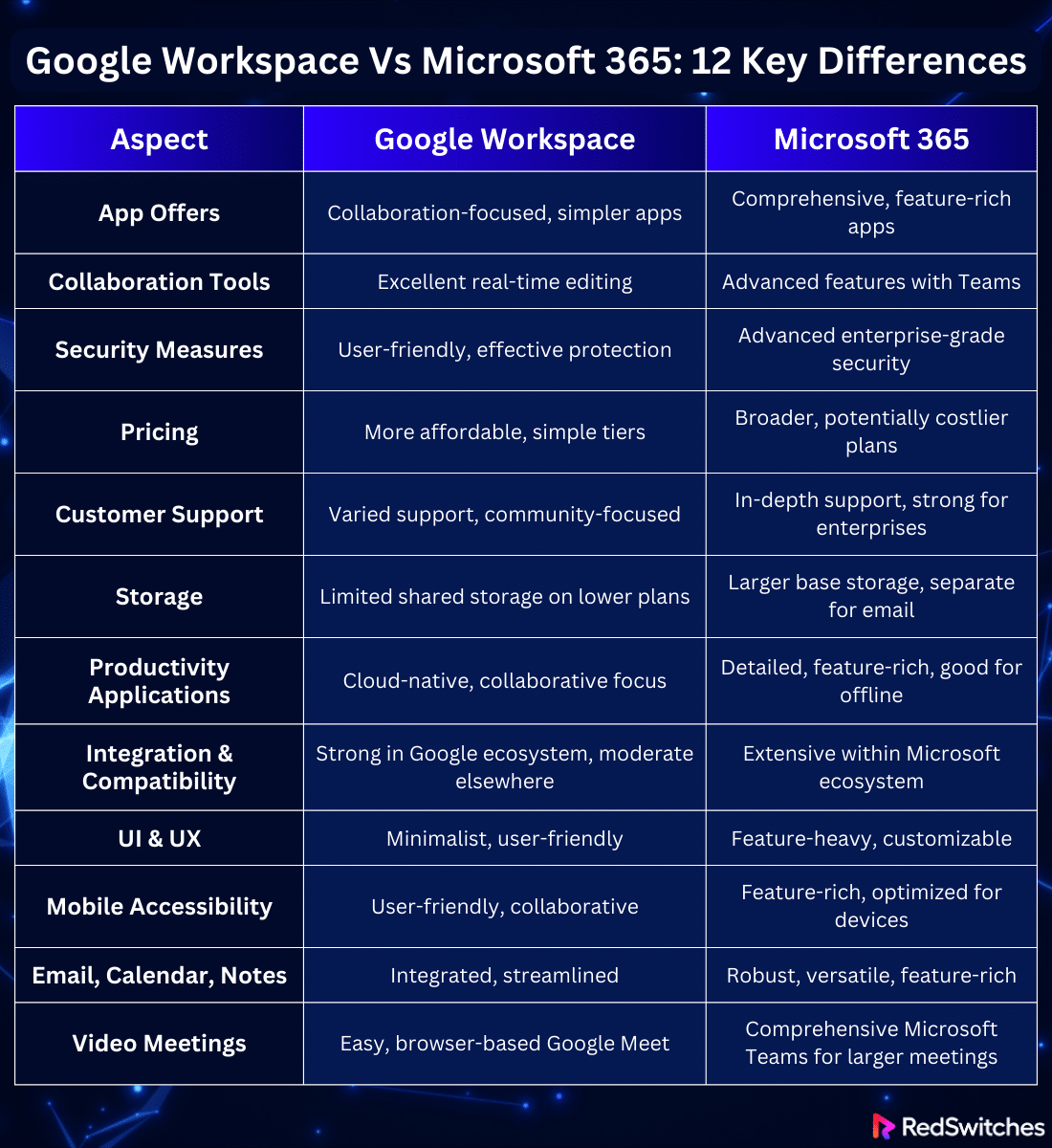
Features:
- Web and mobile versions of Word, Excel, PowerPoint, and OneNote.
- Includes cloud services like Teams, OneDrive, Exchange, and SharePoint.
- 1TB of cloud storage per user.
- Basic email with 50GB mailbox and custom domain names.
- Limited to web-based apps, no desktop versions of Office applications.
- Standard security and compliance features.
Why Choose Business Basic?
- It's cost-effective for small teams that work primarily online.
- Offers essential productivity tools and cloud storage.
- Best for businesses that don’t need advanced security or desktop applications.
Microsoft 365 Business Standard
Ideal for: Businesses needing a balance of cost and advanced features.
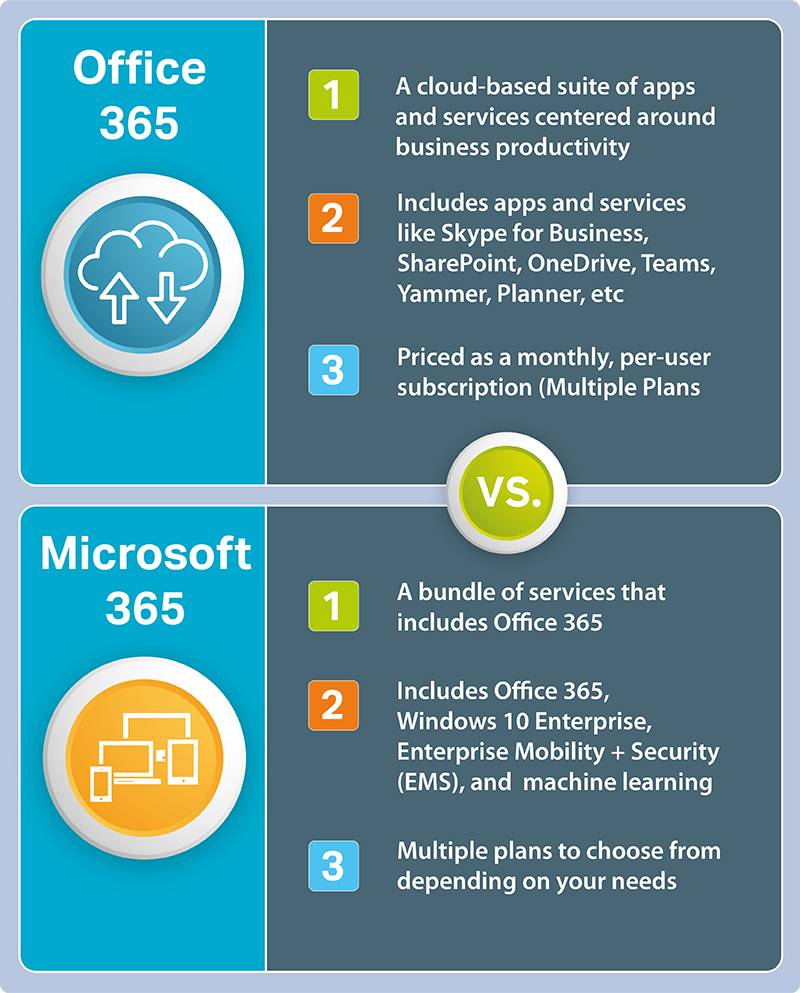
Features:
- Everything in Business Basic, plus:
- Desktop versions of Outlook, Word, Excel, PowerPoint, and OneNote.
- Access and Publisher (PC only).
- Ability to install Office apps on up to five devices per user.
- Advanced collaboration tools including Teams, Bookings, Forms, and Lists.
- Business-class email and calendaring.
- Enhanced data control and management options.
Why Choose Business Standard?
- Provides a more robust set of tools for teams that need both web and desktop applications.
- Ideal for businesses that require offline access to Office apps.
- Suitable for organizations looking to enhance their collaboration and communication capabilities.
Microsoft 365 Business Premium
Ideal for: Businesses needing advanced security and management capabilities.
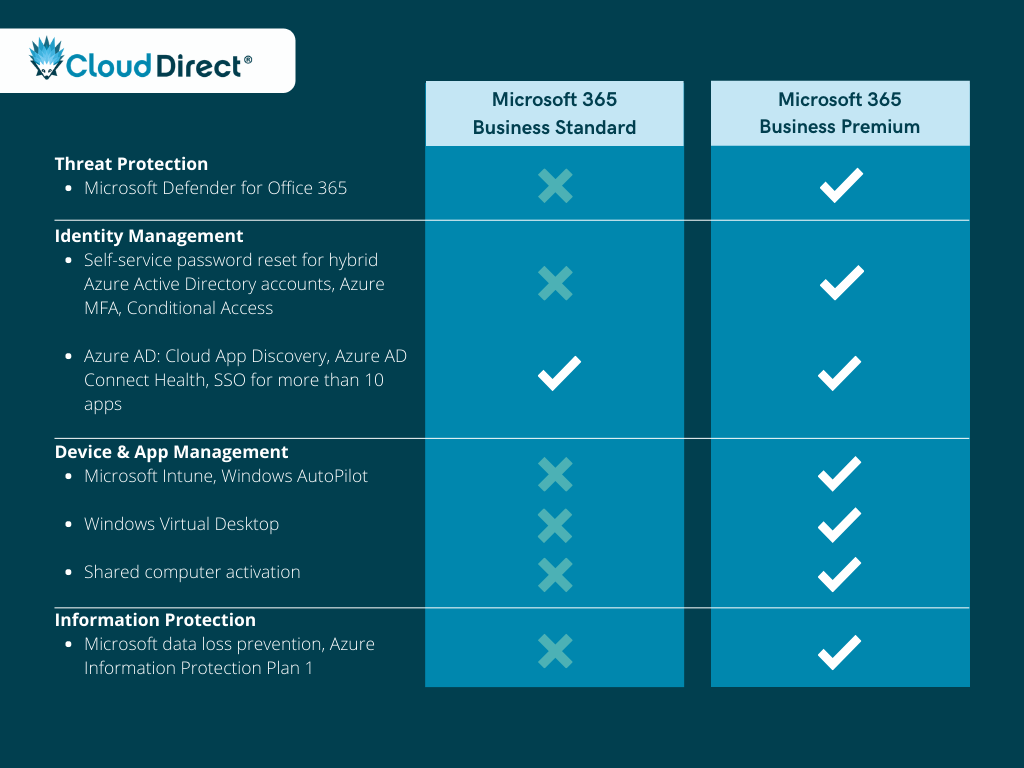
Features:
- Includes all features of Business Standard, plus:
- Advanced security features like Azure Information Protection and Intune.
- Mobile device management (MDM) capabilities.
- Enhanced email protection, data sharing restrictions, and remote data wipe.
- Automatic app deployment and updates across the organization.
- Premium support and administration tools for comprehensive IT control.
Why Choose Business Premium?
- Best for businesses that require top-notch security and device management.
- Suitable for companies handling sensitive data or requiring extensive IT control.
- Ideal for organizations looking to protect against cyber threats and ensure data compliance.
Microsoft 365 Apps for Business
Ideal for: Businesses needing only Office applications without additional services.
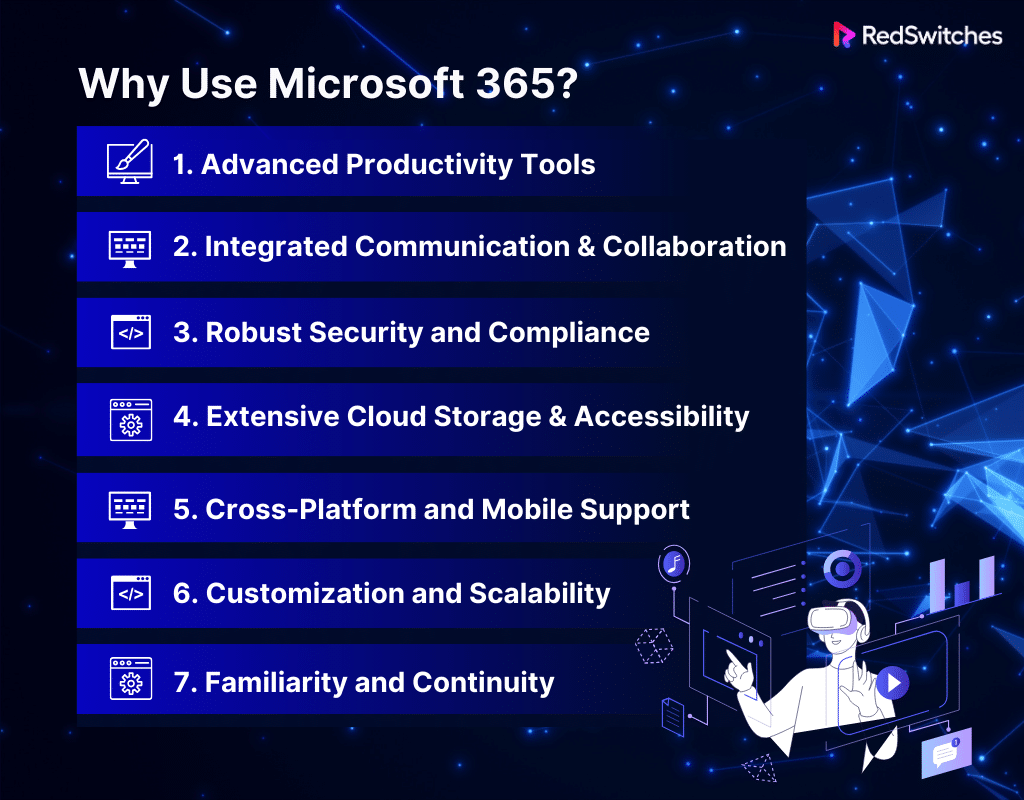
- Desktop versions of Outlook, Word, Excel, PowerPoint, Access, and Publisher.
- Ability to install Office apps on up to five devices per user.
- Does not include Teams, Exchange, or other cloud services.
- Basic cloud storage with OneDrive.
Why Choose Apps for Business?
- Cost-effective for businesses that only need desktop Office applications.
- Suitable for teams with existing communication and email solutions.
- Ideal for users requiring offline access and installation flexibility.
Conclusion

When choosing between Microsoft 365 plans, consider your business size, security needs, and whether your team requires web-based or desktop applications. Business Basic is excellent for small, online-focused teams, while Business Standard offers a blend of advanced features and cost-efficiency. Business Premium is unmatched for security and IT management, and Apps for Business is perfect for those needing only Office applications.












