Kofax Power PDF 5 Advanced for Windows is a powerful PDF software designed to provide excellent PDF management and editing capabilities, allowing you to easily create, edit, convert and share PDF files. Whether you are an individual user, a small business, or a large enterprise, you can benefit greatly from its various features.
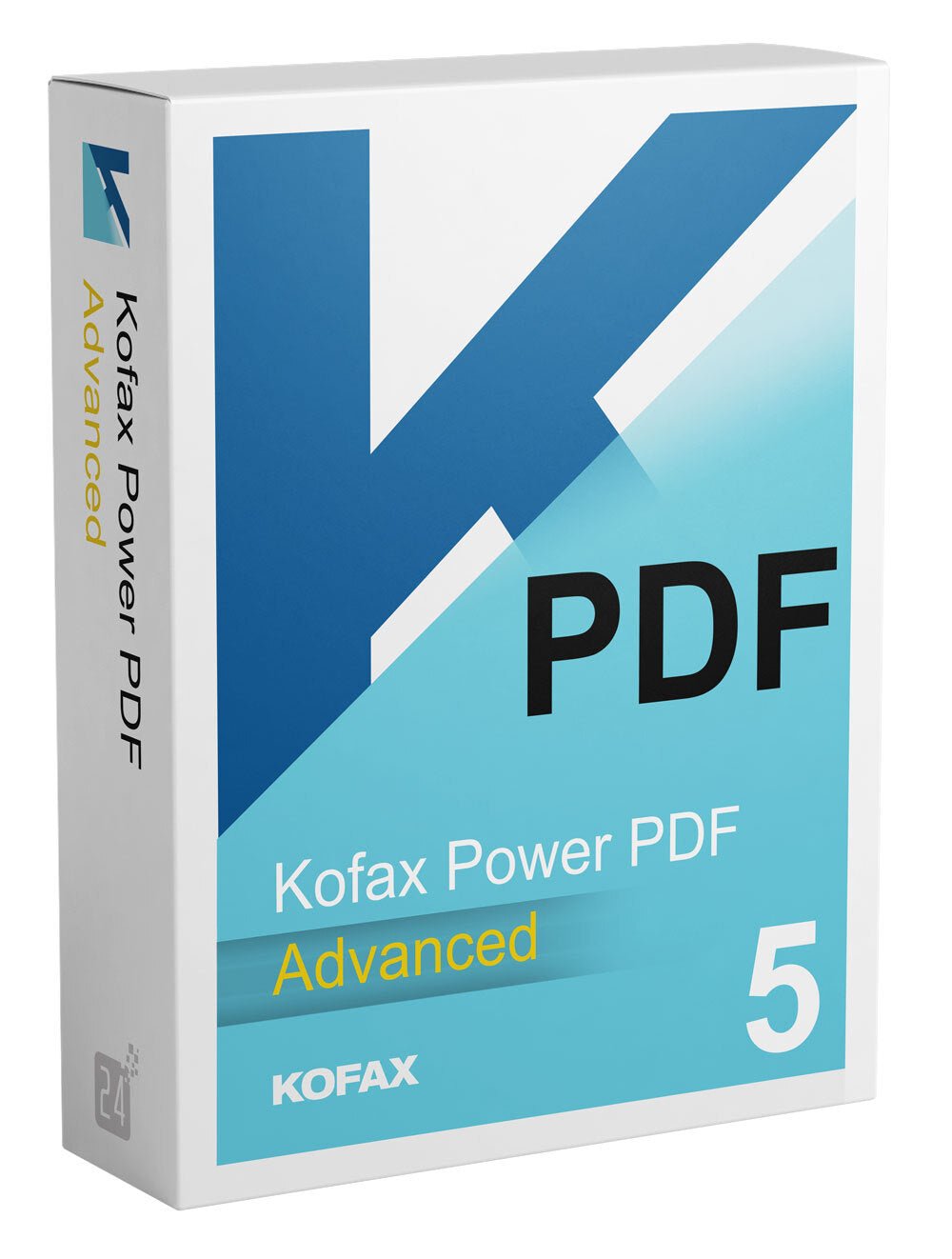
Main features:
1. Powerful editing functions:
- Provides a wide range of editing tools, including text editing, image editing, watermarks and tags, etc., allowing you to easily edit PDF files to meet various needs.
- Supports OCR (optical character recognition) function, which can convert scanned paper documents into editable text to improve work efficiency.
- PDF files can be converted to Microsoft Office formats (such as Word, Excel, and PowerPoint), retaining the original format and layout for further editing and sharing.
- Supports batch creation of PDF files, saving your time and improving productivity.
3. Security:
- Provides security features such as password protection, digital signatures, and file encryption to keep your documents safe.
- It has flexible rights management functions that can limit access and editing rights to PDF files, protecting sensitive information from unauthorized access.
4. Ease of use:
- The interface is simple and intuitive, and the operation is simple and easy to use. Even beginners can easily get started.
- It is well integrated with Microsoft Office and other commonly used software, making it easier to edit and convert PDF files.
Compare to other similar products:
- Relative to Adobe Acrobat:
- Power PDF 5 Advanced is more competitively priced, offering similar features but at a more affordable price.
- The user interface is more intuitive and the operation is simpler, suitable for users who do not want to spend too much time learning complex software.
- Provides better integration with Microsoft Office, making converting and editing PDF files more convenient.
- Compared to other PDF editing software:
- Power PDF 5 Advanced has more powerful editing functions, including OCR and a wide range of editing tools, making editing PDF files more flexible.
- More comprehensive security features, including password protection, digital signatures and rights management, ensure the security of your documents.
For people:
- Individual users: Individual users who need to edit and convert PDF files and want the operation to be simple and easy to use.
- Enterprise users: Enterprise users who need to efficiently process large amounts of PDF files, protect sensitive information, and improve team collaboration efficiency.
Practical operation and practicality:
Practical applications of editing functions:
- Text editing: Easily modify text content in PDF documents without recreating the entire document.
- Practical operations: For example, you can quickly correct spelling errors in contracts, update data in reports, or modify text in tables.
- Image editing: Edit, crop, rotate and adjust images to make the image part of the PDF file more suitable for your needs.
- Practical operations: For example, you can crop out unnecessary borders, adjust the image size and brightness, or rotate the image to fit the page layout.
Practical applications of the conversion function:
- Convert to Office format: Convert PDF files to Word, Excel or PowerPoint format for further editing and sharing.
- Practical operation: For example, you can convert a report in PDF format into an editable Word document, then add or modify the content, and finally save it in PDF format for sharing.
- Create PDFs in batches: Convert multiple documents to PDF files at once to improve work efficiency.
- Practical operation: For example, you can merge multiple Word documents, Excel sheets, and PowerPoint presentations into one PDF file for easy sharing and archiving.
Practical applications of safety assurance:
- Password protection: Set a password to protect PDF files to prevent unauthorized access.
- Practical operation: For example, you can set a password so that only specific people can view and edit PDF files to ensure that sensitive information is not leaked.
- Digital signature: Add a digital signature to PDF files to ensure the integrity and authenticity of the file.
- Practical operation: For example, you can add a digital signature to a contract or authorization document to prove the authenticity of the document and your approval of the document content.
Why choose Kofax Power PDF 5 Advanced:
- Suitable for different user needs: Whether you are an individual user or an enterprise user, Power PDF 5 Advanced can meet your various needs for PDF processing.
- Easy to use: The intuitive interface design and simple operation process make it easy to use even users who are not familiar with PDF editing.
- Affordable price: Compared to its competitors, Power PDF 5 Advanced offers a more affordable price without compromising on features and performance.
Kofax Power PDF 5 Advanced provides you with a one-stop PDF processing solution, allowing you to efficiently process and manage PDF files, improving work efficiency and quality.












