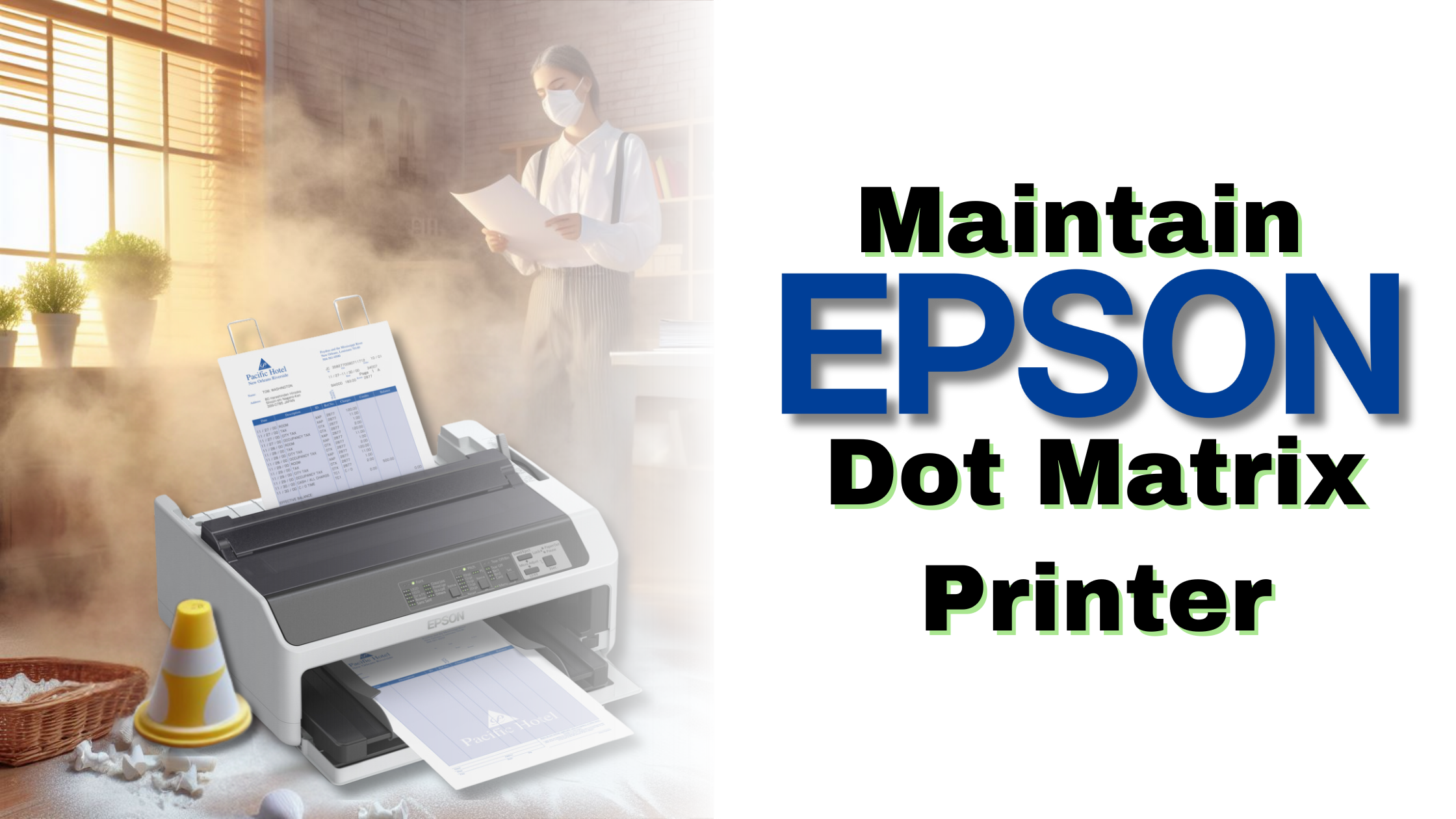Maintaining your Epson network dot matrix printer is crucial for ensuring its longevity and optimal performance. Regular maintenance not only extends the life of your printer but also helps prevent common issues that can interrupt your workflow. Here are the essential steps to keep your Epson dot matrix printer in top condition.
Detailed Key Features
-
Regular Cleaning
- Exterior Cleaning: Use a soft, lint-free cloth to wipe down the exterior of the printer to remove dust and debris.
- Interior Cleaning: Periodically clean the inside of the printer, including the print head, platen, and paper path. Use a soft brush or compressed air to remove dust and paper fragments.


-
Ribbon Cartridge Maintenance
- Replace Ribbon Cartridges: Replace the ribbon cartridge when print quality starts to degrade or the ribbon becomes frayed. Always use Epson-recommended cartridges.
- Install Properly: Ensure the ribbon is installed correctly and tensioned appropriately to avoid print head damage and poor print quality.
-
- Update Regularly: Check for and install firmware and driver updates from the Epson website to ensure your printer runs efficiently and is protected from security vulnerabilities.
-
Proper Storage
- Optimal Environment: Store the printer in a clean, dry, and dust-free environment. Avoid exposing the printer to extreme temperatures and humidity.
-
Paper Handling
- Use Quality Paper: Use high-quality, compatible paper to prevent jams and excessive wear on the printer.
-
Align Paper Correctly: Properly align and load paper to avoid skewing and ensure smooth feeding.

Routine Inspections
- Check Components: Regularly inspect the printer for worn or damaged components such as the platen, print head, and gears. Replace parts as needed.

- Monitor Performance: Keep an eye on print quality and operational sounds. Unusual noises or print defects can indicate the need for maintenance or repairs.
Conclusion: Call to Action
Taking the time to maintain your Epson network dot matrix printer is essential for ensuring its longevity and reliable performance. By following these maintenance tips, you can avoid common issues and keep your printer running smoothly for years to come. Start implementing these practices today to get the most out of your Epson printer. If you need further assistance or supplies, visit our website or contact our support team.