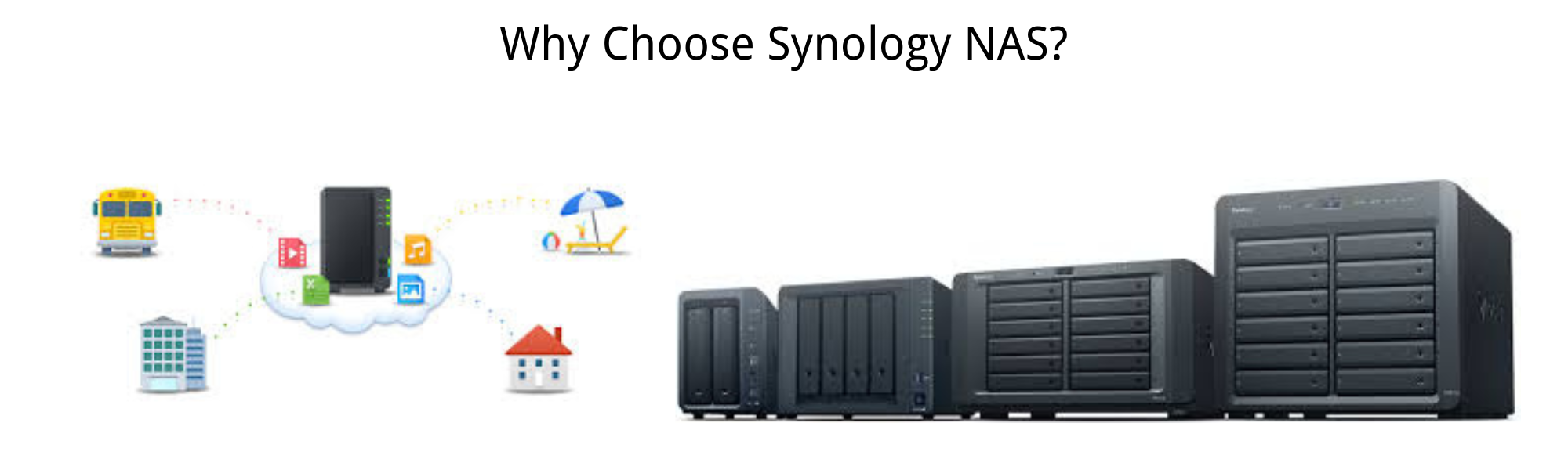Why use Synology NAS?
Synology NAS (Network Attached Storage) is a network storage device with many uses and benefits, including:

- Data center: used to store and share files, multimedia content, backup and recovery data, etc.
- Data Backup: Can be used as a local and remote backup solution to protect important data from damage, loss or attack.
- Home Entertainment Center: Allows family members to access and share multimedia content such as movies, music, photos, etc. on different devices.
- Remote access: Through the Internet, you can access files stored on the NAS anytime and anywhere, making it convenient for remote working, remote learning, or remote collaboration.
- Data synchronization and sharing: Files can be easily synchronized and shared, allowing team members to collaborate and share documents and data.
- Data protection and recovery: Protect data security by providing functions such as RAID, backup, and snapshots, while recovering lost data easily and quickly.
- Media server: used to store and play audio and video files, and stream multimedia content to various devices.
- Application support: Supports various applications and plug-ins, such as file synchronization, multimedia management, email servers, surveillance cameras, etc.
When would you use Synology NAS?
- Home users:
- Store and share family photos, videos and music.
- Create a home entertainment hub to stream movies and music to different devices.
- Home data backup to protect important files and photos.
- Remotely access home files, such as work documents or photos.
- Personal office:
- Store and share work files, documents, spreadsheets and more.
- Work remotely and access work files via the Internet.
- Data backup to protect work data from damage or loss.
- Data synchronization makes it easy to share files between multiple devices.
- SME:
- File sharing and collaboration improve team efficiency.
- Data centers store and manage enterprise data.
- Data backup and recovery to protect important corporate data.
- Telecommuting and remote access allow employees to work from anywhere.
- Creators and Photographers:
- Store and manage large amounts of photo and video files.
- Share work and media assets with clients or team members.
- Data backup and recovery protect your creations from loss.
- Monitoring and Security:
- Use cameras to monitor your home, office or business.
- Store and manage surveillance footage.
- Remotely access surveillance cameras for real-time monitoring.

Unlock Your Potential with Synology NAS: The Ultimate Solution for Diverse Needs
In today's digital age, our needs for data storage and management continue to increase. Especially for users who are not familiar with computer technology, it is particularly important to find an easy-to-use, efficient, and reliable storage solution. In this regard, the Synology NAS (network-attached storage) range of products is an obvious choice.
- Synology DS923+4-Bay NAS: The perfect solution for your various environmental needs
- DS923+ is Synology’s latest 4-bay NAS, and its superior performance and powerful scalability make it ideal for a variety of environmental needs.
- Whether you are an individual user, a home user or a small office user, the DS923+ can meet your data storage and sharing needs. Without much technical knowledge, you can easily set up private cloud storage and access your data from anywhere.
- Powerful processing power and expansion options make it an ideal solution for handling large files and simultaneous access by multiple users.

- Synology DS923+4-Bay NAS is a high-performance network-attached storage solution. Equipped with a powerful processor and large memory, it is capable of handling a variety of workloads, including large file transfers and simultaneous access by multiple users. At the same time, DS923+ supports storage capacity of up to 96TB and provides flexible expansion options to easily expand storage space according to needs. In terms of data protection and security, DS923+ provides a variety of functions, such as RAID support, data backup and snapshot functions, to ensure data integrity and security. In addition, DS923+ also provides a wealth of applications and functions, including file sharing, multimedia playback, virtualization, etc., to meet the needs of various uses. Its user-friendly management interface and operation process make it easy to set up and use, and the technical support and update services provided by winpro provide users with reliable support and guarantee. Synology DS923+4-Bay NAS is a powerful, secure and reliable storage solution suitable for individual users, home users, and small and medium-sized enterprises, providing users with a perfect data management and protection solution.
- Synology DS420+ 4-Bay NAS 2.0 GHz DC 2GB DDR4 2x GBE 2x USB 3.0: Suitable for the environment and great value for money
- If you're cost-conscious but don't want to sacrifice performance and features, the DS420+ is definitely your best choice.
- 4-bay design provides more storage space for the data storage needs of mid-sized homes or small businesses.
- 2.0GHz dual-core processor and 2GB memory ensure a smooth operating experience, which is very friendly even for people without computer knowledge.

- Synology DS218 NAS 2 Bay Tower: Easy to use for beginners
- The DS218 is an excellent choice for those new to network storage. Its 2-bay design provides basic storage capabilities for individual or home users.
- The tower design is simple and straightforward, making it easy to place anywhere even without computer knowledge.
- Synology's DSM operating system provides an intuitive and easy-to-use interface, making it easy to set up and manage even for users without a technical background.

- Synology DiskStation DS723+ 2-Bay NAS: Satisfy Your Growing Storage Demands
-
If you find yourself needing more storage space for your expanding collection of photos, videos, or files, the DS723+ is the ideal solution.
-
With its 2-bay design, it offers flexibility and scalability to cater to the storage needs of home users or small offices, allowing for future expansion without the hassle of a complete system overhaul.
-
Powered by robust hardware and featuring the user-friendly DSM operating system, the DS723+ ensures efficient and reliable data storage and management, even for those with limited technical expertise.

Whether you are an individual user, a home user, or a small business, Synology NAS has the perfect solution for you. Its simple and easy-to-use design, high-performance hardware, and rich functions will meet all your needs for data storage and management. No need to worry about complicated settings and operations; even users who are impatient with computers can get started easily. Choose Synology NAS to better protect and manage your data
- Simple to set up and use:
- Quick setup: Simply connect the NAS to the router and complete the initial setup via Synology's "QuickConnect" feature.
- Intuitive operating interface: The DSM (DiskStation Manager) operating interface is as intuitive and easy to use as a smartphone. You can easily set up, manage and access data.
- One-click backup: With a simple click, you can back up important files, photos, and videos to the NAS to avoid the risk of data loss.
- Versatility:
- Personal Cloud Storage: Access your files, photos, and videos from anywhere, anytime over the Internet, just like having a private cloud.
- Media server: Connect the DS723+ to your TV or sound system, and you can smoothly play videos and music stored on the NAS, easily creating a home entertainment center.
- Download Center: Through the download center provided by DSM, you can conveniently download torrent files, BT, HTTP, FTP links and other content without leaving the computer on all the time.
- Data security and sharing:
- Automatic backup: Set a backup plan, and the NAS will automatically back up your files to ensure data security.
- Permission management: You can set different users and permissions to control who can access your files to ensure privacy and security.
- Easily share: By generating sharing links, you can easily share your files with family, friends or colleagues without sending large attachments via email.