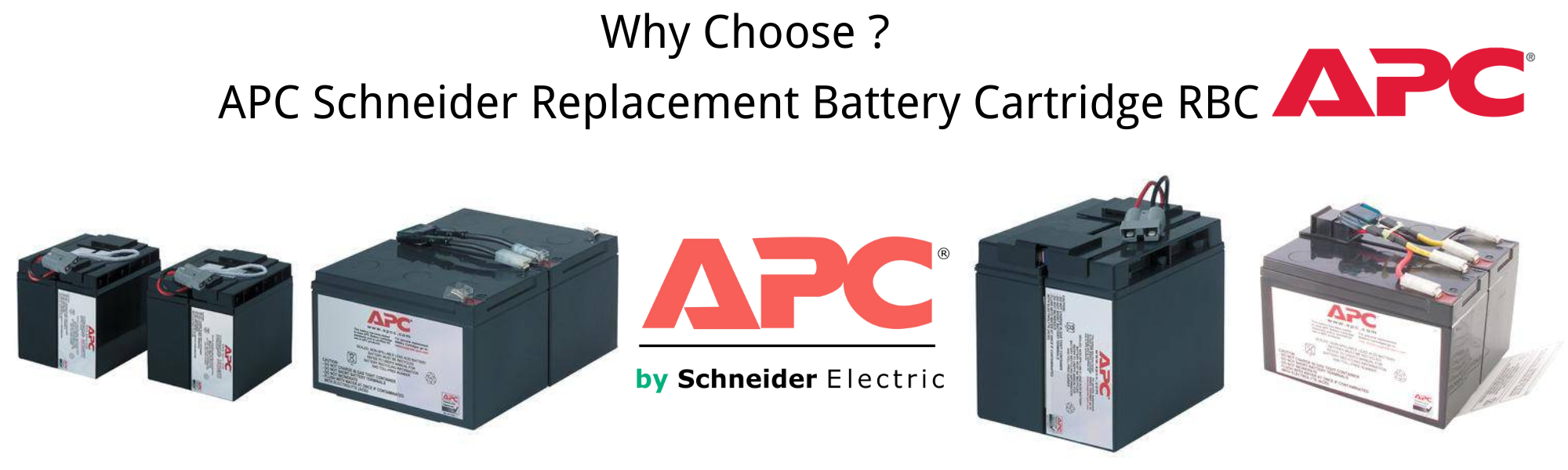When it comes to ensuring the uninterrupted operation of your critical devices, the APC Schneider Replacement Battery Cartridge (RBC) stands out as a reliable choice. Designed to restore your UPS (Uninterruptible Power Supply) to its full operational capacity, this battery cartridge offers unmatched performance and longevity. Here’s a detailed look at why the APC Schneider RBC is the superior choice for your power backup needs.

Key Features and Benefits
-
Guaranteed Compatibility
- Seamless Integration: Each APC Schneider RBC is engineered to work seamlessly with specific APC UPS systems, ensuring maximum efficiency and reliability.
- Perfect Fit: No need for modifications or adjustments; simply swap out your old battery with the new RBC.
-
High-Quality Standards
- Manufactured by APC: As a product of APC by Schneider Electric, you can trust in the quality and durability of these replacement batteries.
- Rigorous Testing: Each cartridge undergoes strict quality control and testing to meet the highest industry standards.
-
Extended Lifespan
- Long-Lasting Performance: Designed to deliver consistent power over a longer period, reducing the frequency of replacements.
- Enhanced Reliability: Minimizes the risk of downtime and equipment failure during power outages.
-
Ease of Installation
- User-Friendly Design: Installing the RBC is straightforward, even for those with minimal technical knowledge. Detailed instructions are provided to guide you through the process.
- Plug-and-Play: Pre-assembled and ready to use, allowing for quick and hassle-free installation.
-
Environmental Responsibility
- Recycling Program: APC provides a convenient recycling program for used battery cartridges, promoting environmental sustainability.
- Eco-Friendly Disposal: Safe disposal practices ensure minimal environmental impact.
How Does the APC Schneider RBC Compare to Other Brands?
-
Reliability
- APC Schneider: Known for their reliability and industry-leading quality, APC Schneider RBCs are less likely to fail prematurely compared to generic alternatives.
- Generic Brands: Often lack the rigorous testing and quality assurance, leading to potential compatibility issues and shorter lifespans.
-
Compatibility
- APC Schneider: Guaranteed to fit and function with specific APC UPS models, ensuring optimal performance.
- Generic Brands: May require modifications or may not fit correctly, risking damage to your UPS system.
-
Customer Support
- APC Schneider: Offers comprehensive customer support, including detailed installation guides and troubleshooting assistance.
- Generic Brands: Support can be limited or nonexistent, leaving users to resolve issues on their own.

Who Needs the APC Schneider RBC?
-
Business Owners
- Critical Operations: Ensure that your essential business operations remain uninterrupted during power outages.
- Data Protection: Protect sensitive data and equipment from power surges and unexpected shutdowns.
-
IT Professionals
- Network Reliability: Maintain network uptime and prevent disruptions in service.
- Infrastructure Stability: Support the stability of IT infrastructure, including servers, data centers, and communication systems.
-
Home Users
- Home Office: Keep your home office equipment running smoothly, ensuring productivity even during power outages.
- Electronics Protection: Safeguard your valuable electronics from power fluctuations and surges.
Practical Applications and Use Cases
- Data Centers: Ensures that servers and networking equipment remain operational during power failures, protecting critical data.
- Retail Environments: Keeps point-of-sale systems running, preventing transaction interruptions.
- Healthcare Facilities: Maintains the operation of vital medical equipment and IT systems, ensuring patient care is not compromised.
- Home Offices: Protects computers, modems, and other home office devices, allowing continuous workflow during power interruptions.
Installation Guide for APC Schneider Replacement Battery Cartridge RBC
Installing the APC Schneider Replacement Battery Cartridge (RBC) is a straightforward process designed to be user-friendly, even for those with minimal technical knowledge. Follow these steps to ensure a seamless installation:
Step-by-Step Installation Instructions
-
Preparation
- Safety First: Ensure you are working in a dry environment and wear gloves to protect your hands.
- Power Down: Turn off and unplug your UPS from the power source. Disconnect any devices connected to the UPS.
-
Access the Battery Compartment
- Remove the Front Panel: Depending on your UPS model, you may need to remove screws or simply pull off the front panel to access the battery compartment.
- Open the Battery Door: This is typically secured with a screw or latch. Carefully open the battery door to reveal the old battery.
-
Remove the Old Battery
- Disconnect the Battery: Detach the connectors from the old battery. Some models may have a quick-disconnect feature, while others may require you to unscrew the connectors.
- Extract the Battery: Carefully slide out the old battery. Be mindful of its weight and handle it with care to avoid any damage or spills.
-
Install the New RBC
- Insert the New Battery: Slide the new APC Schneider RBC into the battery compartment, ensuring it fits snugly.
- Reconnect the Battery: Attach the connectors to the new battery. Make sure the connections are secure and match the polarity (+ and -) correctly.
-
Close and Secure
- Close the Battery Door: Secure it with the screw or latch.
- Reattach the Front Panel: Replace the front panel of the UPS and secure it as needed.
-
Power Up and Test
- Reconnect Devices: Plug your UPS back into the power source and reconnect any devices.
- Turn On the UPS: Power on your UPS and perform a self-test if your model has this feature. Check the battery status indicator to ensure the new battery is recognized and functioning correctly.

Maintenance Tips for Prolonged Battery Life
-
Regular Testing
- Perform Self-Tests: Many APC UPS systems have a built-in self-test feature. Perform these tests regularly to ensure your battery is in good condition.
- Manual Testing: If your UPS lacks a self-test feature, manually test the battery by unplugging the UPS and checking if it continues to power your devices.
-
Proper Environment
- Temperature Control: Keep your UPS in a cool, dry place. Extreme temperatures can reduce battery life.
- Ventilation: Ensure the UPS has adequate ventilation to prevent overheating.
-
Timely Replacements
- Monitor Battery Age: APC batteries typically last 3-5 years. Keep track of the installation date and plan for timely replacements.
- Visual Inspections: Periodically check the battery for any signs of swelling or leakage, and replace immediately if these signs appear.
Why Choose Genuine APC Schneider RBC?
-
Authentic Quality
- OEM Standards: Genuine APC Schneider RBCs are manufactured to meet the original equipment manufacturer (OEM) standards, ensuring compatibility and reliability.
- Warranty Protection: Using authentic batteries keeps your UPS warranty intact, providing peace of mind and additional support.
-
Enhanced Safety
- Built-In Protection: APC Schneider RBCs include built-in safety features such as overcharge protection, reducing the risk of damage or accidents.
- Safe Disposal: APC’s recycling program ensures that old batteries are disposed of safely and responsibly, minimizing environmental impact.
-
Performance Assurance
- Optimized for APC UPS Systems: Genuine RBCs are specifically designed to work with APC UPS systems, ensuring optimal performance and extending the lifespan of your UPS.
- Consistent Power Supply: Reliable power delivery reduces the risk of unexpected downtime and protects connected devices from power surges and fluctuations.

Customer Testimonials
John D., IT Manager “The APC Schneider Replacement Battery Cartridge is a game-changer for our office. Installation was a breeze, and the reliability is second to none. We’ve had no downtime since switching to APC Schneider RBCs.”
Maria L., Small Business Owner “As a small business owner, uninterrupted power is crucial. The APC Schneider RBC has provided us with peace of mind, knowing our data and systems are protected during power outages.”
Alex P., Home User “I work from home and need a reliable UPS system. The APC Schneider RBC was easy to install and has kept my equipment running smoothly during several power cuts. Highly recommended!”
Conclusion
Investing in an APC Schneider Replacement Battery Cartridge RBC is a smart choice for anyone relying on a UPS system to protect their devices and data. With its guaranteed compatibility, high-quality standards, ease of installation, and commitment to environmental responsibility, the APC Schneider RBC stands out as the best option on the market.
Whether you’re a business owner, IT professional, or home user, choosing an APC Schneider RBC ensures that your UPS system will continue to provide reliable power backup when you need it most. Don’t compromise on quality—choose APC Schneider for peace of mind and exceptional performance.